How To Check Your Aadhaar ID Mobile Numbers On The Sanchar Saathi Website List Of Registered Numbers

Sanchar Saathi Website
If you are aware of the Sanchar Saathi Website, read this article. Continue reading if you want to learn more about utilizing.
We are all aware that providing your Aadhaar card information is required in order to obtain a new cellphone number. Additionally, the government has mandated that your mobile number be connected to your Aadhaar card.

But how many mobile numbers are connected to your Aadhaar number, exactly? Now that the Department of Telecommunication (DoT) has unveiled a new online portal for it, you will be able to learn more about it.
Users will be able to check all the phones connected to their Aadhaar IDs on the website. However, how do you learn it? We have created a step-by-step tutorial so you can quickly check the list of mobile numbers associated with your Aadhaar card. This will make things easier for you.
Also, Read How To Port To Jio From Airtel, Vodafone Idea, BSNL Numbers
How to Use the Sanchar Saathi Website to Check All SIM Cards Registered on Your Aadhaar Card
Sanchar Saathi, a new website launched by the DoT, is a one-stop shop for locating the mobile numbers associated with your Aadhaar card. The website, which you may access from anywhere in India, allows you to look up the SIM cards that are linked to your Aadhaar card. This is how:
- Visit the Sanchar Saathi website, scroll down, and select the section labeled “Go to Citizen Centric Services.”
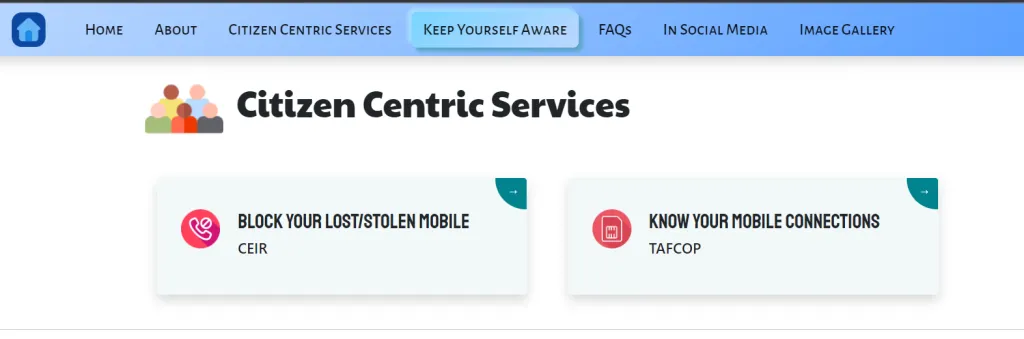
- Click on Know Your Mobile Connections option and you will be redirected to the login page.
- Enter your mobile number in the dialogue box and enter the captcha code.
- Enter the OTP in the box and click on Submit.
- With this, you will be able to see all the numbers that have been linked to your Aadhaar card.
How to Report Any Mobile Number on the List That Is Not Your Number or Is No Longer Required
You can always report irregularities in the list on the same page if you find any. You have the ability to report any mobile numbers that are no longer needed or that are incorrect via the site. Here is how to go about it:
- Visit the Sanchar Saathi website, scroll down, and select the section labeled “Go to Citizen Centric Services.” ‘Know Your Mobile Connections’ is a choice that is available there.
- On the section, click. You can also click on this link as an alternative.
- Enter the captcha code and the mobile number associated with your Aadhaar Card. The OTP will then be sent to your cell phone.
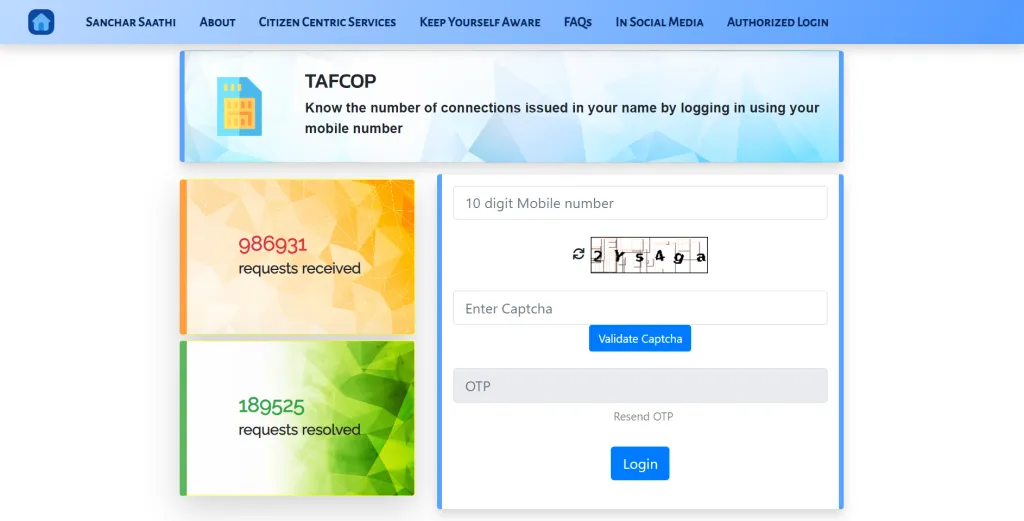
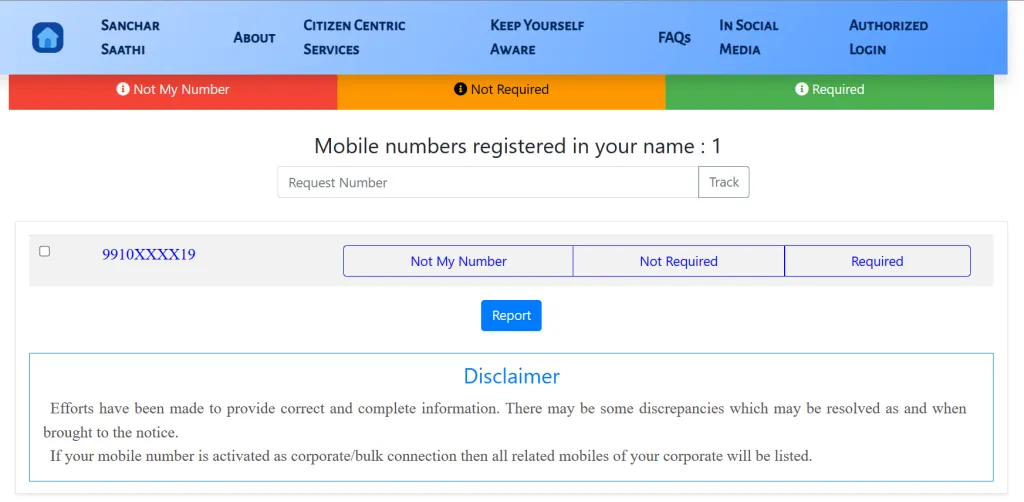
- Type in the OTP code.
- The list of numbers will appear once you log in. Each number will have three alternatives underneath it: “This is not my number,” “Not required,” and “Required.”
Also, Check it How To Restore Deleted Photos From The Gallery
- You can click This is not my number if a cellphone number is not yours. You can select “not required” if the number is no longer necessary.
- To report a cellphone number from the list, follow the steps that appear on the screen.
Frequently Asked Questions
That being said, if you reside in these two states, then here’s how you can check all SIM cards registered on your Aadhaar card: Go to the tafcop.dgtelecom.gov.in website. Alternatively, you can click on this link. Enter your mobile number in the dialogue box and click on Request OTP. Enter the OTP in the box and click on Submit.
You can select the invalid numbers from the list of SIMs on an Aadhaar card. Follow the below-mentioned steps to report any invalid numbers that are no longer required on the website. 1. First, go to the TAFCOP website. 2. Then enter the mobile number and click on Request OTP. 3. You will have to enter the OTP code. 4.
It is one of the important documents that can be used while opening a bank account, applying for a passport, booking e-tickets, and many other places where there is a need to establish identity. However, if you have an Aadhaar card then it is important to have your mobile number registered with your Aadhaar number.







