How To Set Up Parental Control On BGMI Game
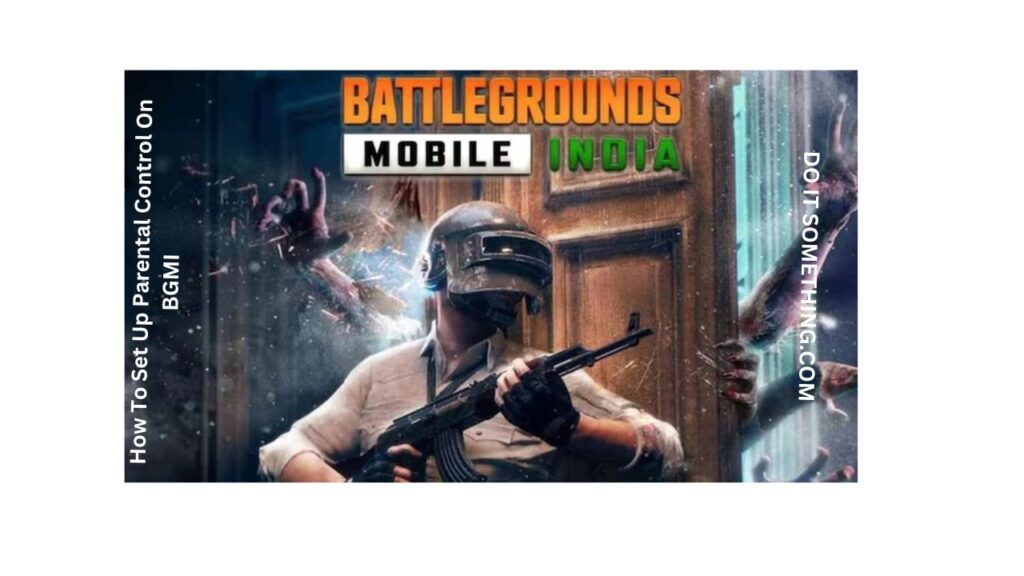
How To Set Up Parental Control On BGMI
Read this article if you are familiar with How To Set Up Parental Control On BGMI. If you want to discover more about utilizing, keep reading.
The popular Indian version of PUBG Mobile, Battlegrounds Mobile India (BGMI), is where kids become hooked for hours, worrying their parents. Fortunately, the game’s creators added a new parental control tool, allaying some parents’ worries.

This function finally assures that parents have complete control over their children’s gaming time. As a result, a function that was desperately required was added, and thousands of parents will now use it right away for the benefit of their children. We have covered all of its related material here.
Also, Check Most Searched Keywords On Google
BGMI Parental Control: What is it?
The BGMI parental control tool enables parents to limit how much time their children spend gaming. The feature may be customized in many ways, including through OTP confirmations, time restrictions, and programs like Game Responsibly. Most players under the age of 18 are primarily targeted by the feature. As a result, minor players must obtain their parent’s permission before playing BGMI.
Why is BGMI parent control necessary?
Parents were concerned about their children’s growing gaming habits due to the popularity of BGMI among children and desired greater control over them as a result. For the parents’ benefit, Krafton (the BGMI creators) thankfully provided this feature.
How to Set Up BGMI Parental Control on iOS and Android?

It’s a positive sign if the program asks the first time a user. Otherwise, proceed as follows:


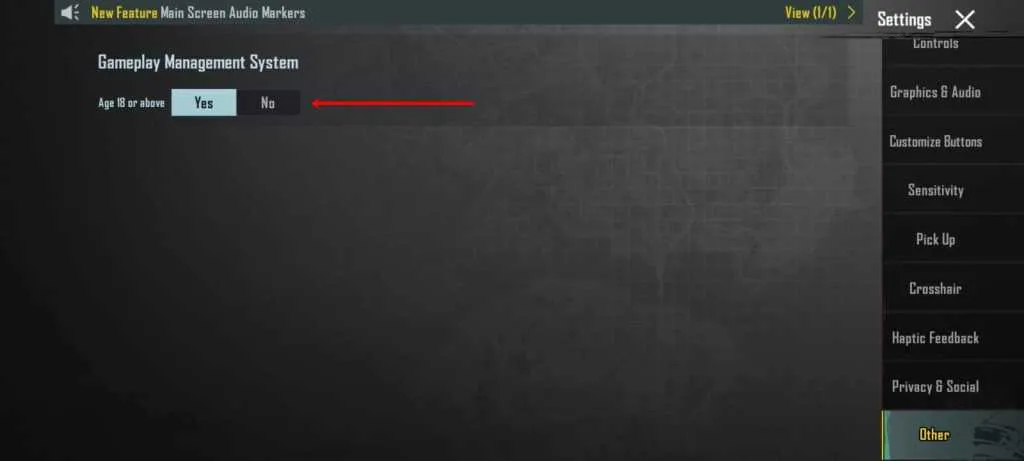



- Go to the BGMI gaming app first.
- Select Settings by clicking.
- Scroll down from the right side.
Select “Other” - The Gameplay Management Window option can be found there. Just click it.
There, the game will inquire as to whether you are 18 or not.
Choose no. - Please provide your parent or guardian’s phone number.
- Select SMS confirmation.
After entering the verification code, you’re finished!
Parental Control at BGMI: Key Features

- OTP confirmations – In order to play the game, the user must enter an OTP that was sent to their enrolled parent’s device.
- Time restrictions – After three hours of nonstop play, the game will automatically finish.
- Break reminders – Intermittent reminders of the required breaks for the players.
- Daily spending caps – Players are not allowed to spend more than RS 7000 on game shop items in a single day.
Also, Raed Top 9 Must-Have Browser Extensions For Enhanced Productivity And Convenience
Frequently Asked Questions :
To be specific, BGMI was launched for Android users on July 2. Since then, millions of users in the country have downloaded the battle royale game from the Google Play store. Also, Read – BGMI’s latest update brings new parental control features: Take a look here
So, now Krafton has introduced a new feature for BGMI where parents have some control over what their children are playing, how long they are playing, and different reasons. Basically, parental control has been introduced. Let’s have a deeper look at what this Parental Control is all about. BGMI Parental Control, what is it?
4. Smart controls will work in all the game modes in BGMI. Whether you’re playing the classic Battle Royale, Team Deathmatch and more, smart controls will automatically detect the game mode and efficiently function on all of them. 5.
If your phone is running Android 10, go to Settings > Digital Wellbeing & Parental Controls > Set up Parental Controls > Get Started to set up parental controls with Google’s Family Link there. Next, download the Google Family Link for Children & Teens app on your child’s device.








1 thought on “How To Set Up Parental Control On BGMI Game”