Microsoft Azure
Did you know about Microsoft Azure , if yes then this article is for you. We will be discussing. Read on for more.
One of the most popular cloud computing systems is Microsoft Azure, which was created by Microsoft in 2010. Cloud storage, computing, network, cognitive, databases, analytics, and IoT are just a few of the many services that Azure offers. It greatly simplifies the process of developing, deploying, and maintaining apps. For the benefit of readers, all of the Microsoft Azure basics are also explained.
Also Read About Mojave vs Catalina: A Complete Comparison Guide
What is Azure?
Similar to Google’s Google Cloud and Amazon’s Amazon Web Service, or AWS.000, Azure is Microsoft’s cloud platform. Generally speaking, it is a platform that allows us to access Microsoft’s resources. To build up a large server, for instance, we will need a significant amount of money, time, and physical space.
Microsoft Azure saves the day in these kinds of circumstances. To make our work easier, it will give us virtual machines, quick data processing, analytical and monitoring tools, and more. Additionally, Azure’s pricing is more straightforward and economical. It is commonly referred to as “Pay As You Go,” meaning that you just pay for the amount of use.
How does Microsoft Azure Work?
It is a public and private cloud platform that aids in the development, deployment, and management of applications by developers and IT specialists. It makes advantage of a technique called virtualization. A hypervisor, an abstraction layer, is used in virtualization to break the close connection between the operating system and hardware.
All of a computer’s operations are replicated in a virtual machine by a hypervisor, which may run many virtual machines simultaneously and run any operating system, including Linux and Windows.
Azure takes this virtualization technique and repeats it on a massive scale in the data center owned by Microsoft. Each data center has many racks filled with servers and each server includes a hypervisor to run multiple virtual machines. The network switch provides connectivity to all those servers.
Types of Azure Services
The cloud computing platform Microsoft Azure provides the following kinds of services:
- Infrastructure as a service ( IaaS )
- Platform as a service (PaaS)
- Software as a service (SaaS)
Infrastructure as a service (IaaS)
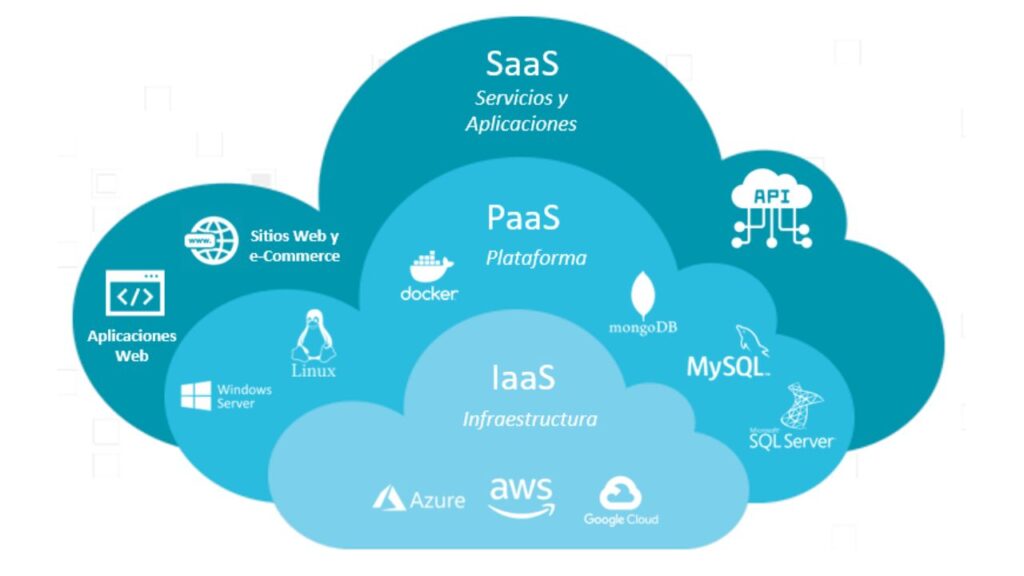
Although networking, storage, and virtual machines fall under the umbrella of infrastructure as a service, users are still required to manually build and deploy applications. Azure’s Hyper-hypervisor will enable it to support a large number of operating systems.
Platform as a service (PaaS)
Azure offers a number of services under the platform as a service umbrella, including Azure functions, Azure app service, and logic apps. In addition to load balancing and autoscaling, this service will offer an application environment that is already configured.
Software as a service (SaaS)
Microsoft Azure offers a number of services under Software as a Service (SaaS), including Office 365, Dynamics 365, and Azure Active Directory. The entire application, including deployment, scaling, and load balancing, will be managed by Microsoft Azure.
What is a Public Cloud? Everything You Need to Know
computing in which all resources are made available to the public via the internet by the service provider. It has a public Internet connection. Through the internet, the service provider makes resources like virtual computers, apps, storage, etc. available to the general public. It could be free or have a low pay-per-use fee. It can be viewed by the whole public. Google uses the cloud to run some of its apps, such as YouTube, Google Drive, and Docs.
It is the most widely used method of cloud computing implementation. This is owned, run, and distributed across the public network by the external cloud service provider. It is ideal for businesses that require infrastructure to handle a high volume of clients and work on projects involving a variety of organizations, such as NGOs and research institutes.
Key Characteristics of Public Clouds
The following are the characteristics of Public Cloud:
- Accessibility: Public clouds provide convenient access to resources because they are easily available from any location over the internet.
- Scalability: They provide scalability, which enables users to swiftly modify resources in response to demand and guarantees effective resource use.
- Cost-effectiveness: Pay-as-you-go public cloud models lower upfront expenses and allow for resource utilization that is economical.
- Security: To safeguard data and infrastructure, strong security measures are put in place, including encryption, access controls, and compliance certifications.
What is Microsoft Azure Used For?
Following are the some the use cases that Microsoft Azure Used.
- Application Deployment: You may use Azure App Service and Azure Functions to develop and deploy applications in the Azure cloud. Once the applications are deployed, end users can access them.
- Identity and Access Management: Identity and Access Management helps to safeguard the data and applications that are stored and deployed on Microsoft Azure. It is frequently utilized for identity governance, multi-factor authentication, and single sign-on.
- Databases and Data Storage: You can store data in Microsoft Azure using services like Azure SQL Database for relational databases, blob storage for unstructured data, and table storage for NoSQL data. Depending on how much data we receive, the service can be scaled.
- Continuous Deployment/Continuous Integration (CI/CD) with DevOps: Tools including version control, build automation, release management, and application monitoring will be made available by Azure DevOps.
Azure for Disaster Recovery and Backup
Microsoft Azure offers a comprehensive variety of backup and disaster recovery (DR) services to help protect your important data and apps from disruptions. In the event of a calamity, you can use these services to swiftly recover your data and apps by copying them to a backup cloud location. Additionally, Azure backup services shield your data from corruption, accidental deletion, and ransomware assaults.
Key Azure DR and Backup Services
- Azure Site Recovery: This service makes it easier to replicate your on-premises virtual machines (VMs) to Azure. If a crisis strikes, you may simply switch your virtual machines (VMs) to Azure to continue operating your company. Azure Site Recovery also supports Azure VM replication to a different Azure region.
- Azure Backup: You must use the Azure Backup service if you need to safeguard data stored in the cloud. It provides a single location for managing backup policies, keeping an eye on backup jobs, and recovering data. Azure’s costs and prices.
Azure Competition
Following are the some of the competitors of Microsoft Azure:
- The industry leader, Amazon Web Services (AWS), provides a vast array of cloud services together with a vast worldwide infrastructure.
- With a heavy emphasis on data analytics and machine learning, Google Cloud Platform (GCP) is renowned for its cutting-edge services like Big Query and TensorFlow.
- With an emphasis on commercial clients, IBM Cloud provides a full range of cloud services, such as blockchain, AI, and IoT solutions.
- Oracle Cloud Infrastructure (OCI): Using Oracle’s enterprise software experience, IT focuses on enterprise-grade cloud solutions, such as databases, apps, and infrastructure services.
Azure History
While Windows Azure was first introduced by Microsoft in early October 2008, it wasn’t operational until February 2010. Microsoft rebranded Windows Azure as Microsoft Azure later in 2014. A service platform for SQL services,.NET services, and several live services was offered by Azure. There were still a lot of folks who had serious doubts about “the cloud.” As an industry, we were embarking on a bold new journey filled with opportunities. Microsoft Azure will continue to grow and improve in the days ahead.
More capabilities and tools are being added. There are now two releases for it. It is a well-known variant of Microsoft Azure v1 and subsequently Azure v2. Compared to Microsoft Azure v2, which features an interactive user interface (UI) for ease of use and simplicity, v1 was more JSON script-driven. The preview version of Microsoft Azure v2 is still available.
How Azure can help in Business?
Azure can benefit our company in the areas listed below:
- Capital less: Since Azure eliminates the need for expensive hardware, we don’t have to worry about capital. You only pay as you go, and you benefit from a cash-flow-friendly subscription-based strategy. Additionally, creating an Azure account is quite simple. All you need to do is sign up on Azure Portal, choose the subscription you need, and start using it.
- Reduced Operational Cost: Azure is less expensive to operate since it uses servers that are only responsible for keeping the cloud up and running smoothly. These servers are also typically far more dependable than your own on-site server.
- Cost-effective: Hiring a tech support staff to keep an eye on servers and ensure they are operating properly is necessary if we set them up ourselves. Additionally, there may be instances where the tech support staff is taking too long to resolve a server problem. In this sense, it is far too affordable.
- Simple to implement: Using Azure to build your business models is quite simple. You only need to do a few on-click tasks. To help you learn and deploy more quickly, there are even multiple tutorials available.
- Better Security: Azure provides more security than local servers. Be carefree about your critical data and business applications. As it stays safe in the Azure Cloud. Even, in natural disasters, where the resources can be harmed, Azure is a rescue. The cloud is always on.
- Work from any location: Azure allows you to work from any location. All you need are credentials and a network connection. Additionally, you are not limited by the device you have on hand because the majority of serious Azure cloud services have mobile apps.
What are the various Azure Services and How does Azure Work?
Following are some of the services Microsoft Azure offers:
Compute: This comprises Cloud Services for creating cloud-based applications and APIs, Functions for serverless computing, Batch for containerized batch workloads, Service Fabric for microservices and container orchestration, and Virtual Machines and Virtual Machine Scale Sets.
- The Virtual Network: which can connect to on-premise data centers, the Load Balancer, Application Gateway, VPN Gateway, Azure DNS for domain hosting, the Content Delivery Network, Traffic Manager, ExpressRoute dedicated private network fiber connections, and Network Watcher monitoring and diagnostics are just a few of the networking tools that Azure offers.
- Storage: Consists of a Data Lake Store, Backup, Site Recovery, Blob, Queue, File, and Disc Storage, among other things.
- Web + Mobile: Because it offers a number of services for developing and delivering applications, creating Web + Mobile applications is quite simple.
- Containers: Azure has a property that includes Container Service, which supports Kubernetes, DC/OS or Docker Swarm, and Container Registry, as well as tools for microservices.
- Databases: A number of SQL-based databases and associated tools were also included in Azure.
- Data + Analytics: HDInsight for Hadoop Spark, R Server, HBase, and Storm clusters are among the big data tools available in Azure.
- AI + Cognitive Services: With Azure, artificial intelligence-capable apps such as the Face API, Computer Vision API, Bing Web Search, Video Indexer, and Language Understanding Intelligent are developed.
- Internet of Things: Consists of IoT Hub and IoT Edge services that can be integrated with various analytics, communications, and machine learning services.
- Azure Active Directory, Key Vault, Security Center, and Multi-Factor Authentication Services are all included in Security + Identity.
- Developer Tools: Contains cloud development services such as Xamarin cross-platform mobile development, Azure DevTest Labs, Visual Studio Team Services, and HockeyApp mobile app deployment and monitoring, among others.
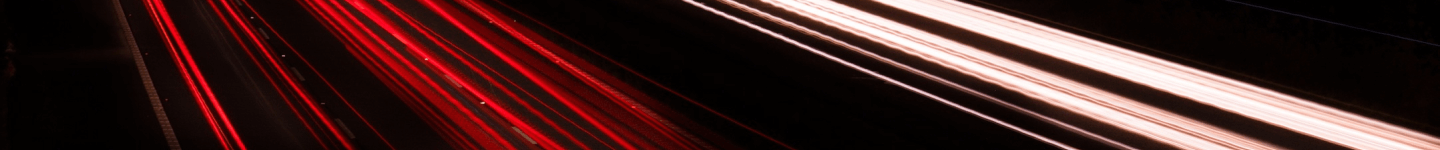
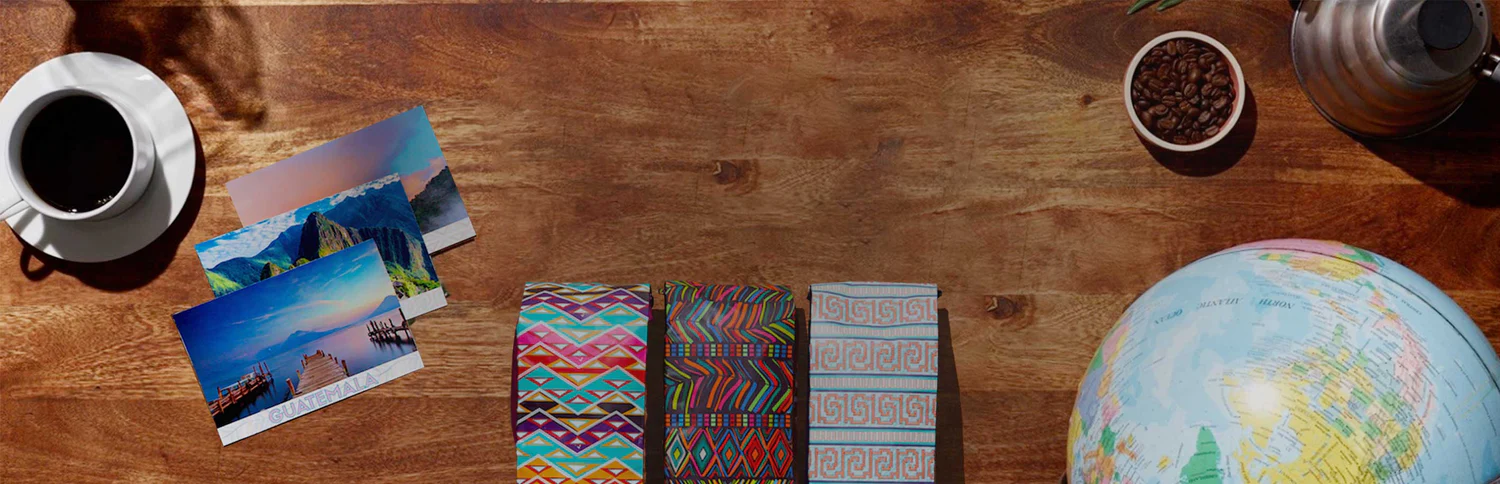






Leave a Reply