How To Port To Jio From Airtel, Vodafone Idea, BSNL Numbers

Port to Jio
If you know about Port to Jio, read this article. Continue reading to find out more about utilising.
Reliance Jio has been successful in gaining a sizable number of mobile subscribers. Many users chose the port option to keep their current number even though the majority migrated to the new Jio when it first launched due to the cheaper and more aggressive plans.

You can quickly switch to Jio with a few easy steps if you are having any problems with your current non-Jio SIM or if you are dissatisfied with the services, recharge packs, or price. Jio offers a variety of ways for you to port to their network, and in this post, we’ll look at those options.
Along with the porting procedure, we also listed some of the top Jio plans, and in the conclusion, we addressed some frequently asked questions.
Also, Read How To Set Up Parental Control On BGMI Game
How to Port Numbers to Jio From Airtel, Vi, and BSNL By Going to an Offline Jio Store
- The SMS application on your phone.
- Send the text PORT (example: PORT 9991234567) to 1900 from your current number in order to port it to Jio.
- Verify again from which SIM you are sending the SMS if you have a dual SIM.
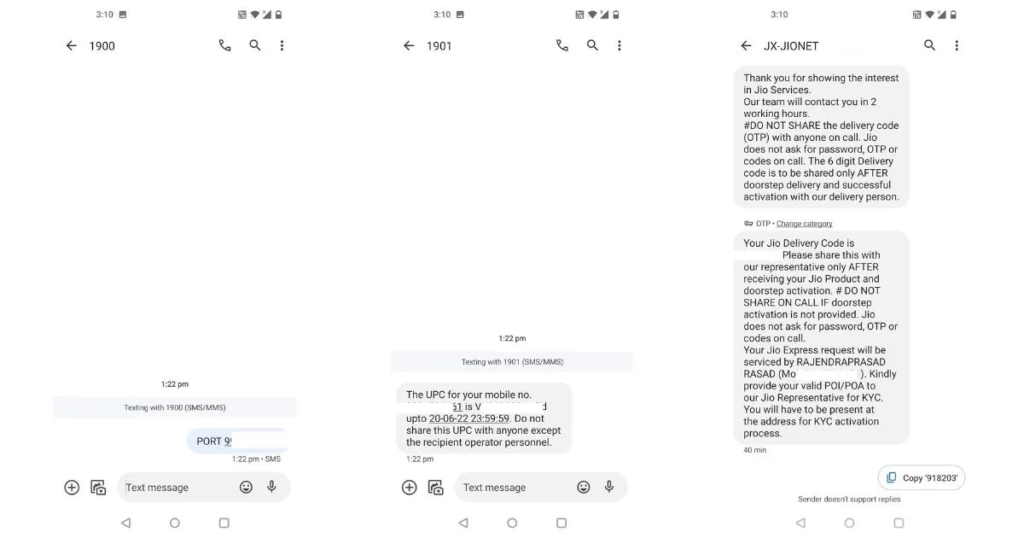
- You will receive an SMS with the UPC (Unique Porting Code) code and its expiration date after the SMS has been delivered.
- Now, in order to file an MNP request, you must go to your local Jio Store or Jio Retailer with the UPC and your original Aadhaar card or other authentic Proof of Address (POA) / Proof of Identity (POI) documents.
- The code and document will be requested by the Jio Store or the retail representative. They’ll also take a photo of you.
- The port request will be processed after the code and paperwork have been provided.
- Your current number will be ported to Jio after the porting procedure is complete, which will take three to four days.
- Additionally, the Jio executive will provide you a new JIO SIM, which you must later enter.
How to Transfer Numbers to Jio Using the Jio Website from Airtel, Vi, and BSNL
Visit this Jio Webpage
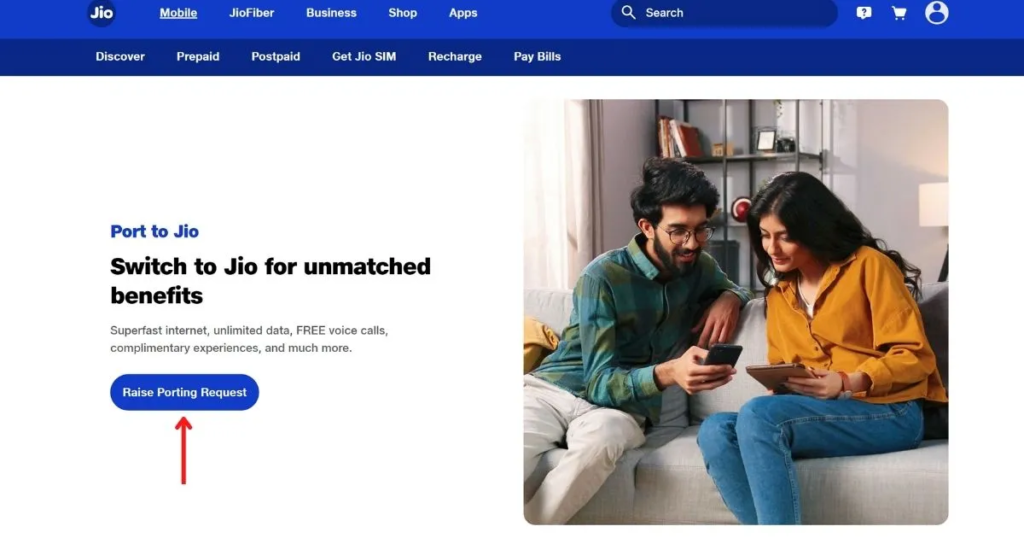
“Raise Porting Request” should be clicked.
Please enter your name and the Jio phone number you wish to port.
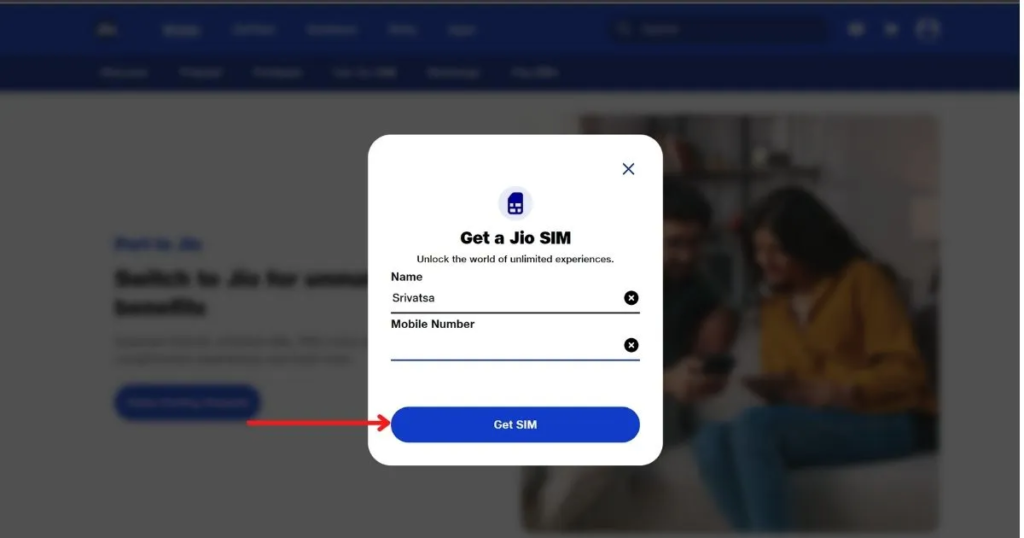
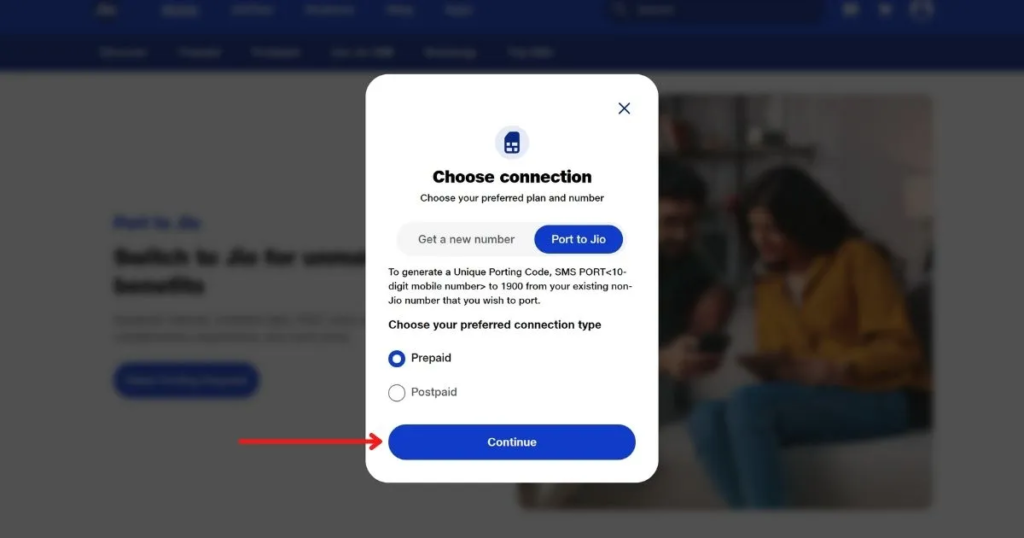
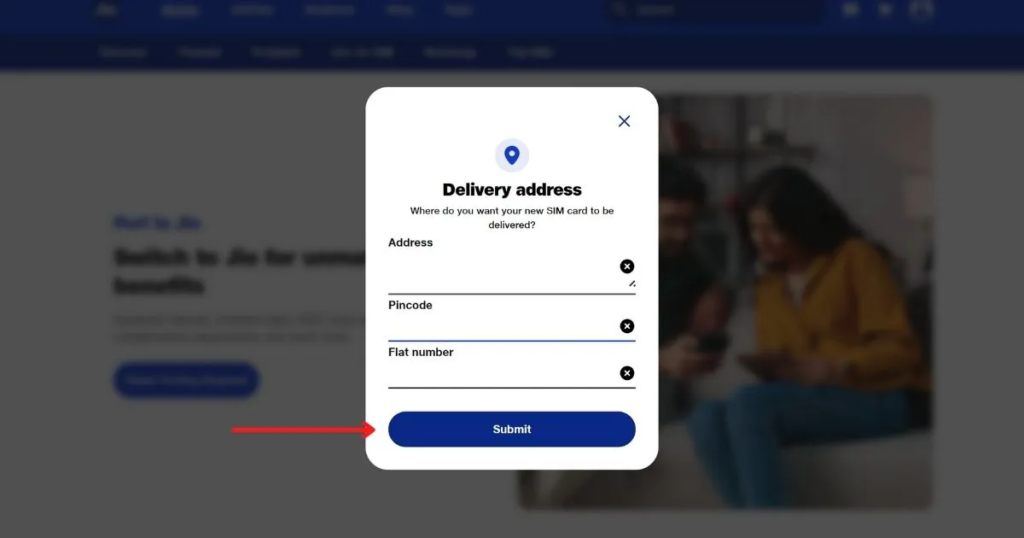
Select “Get SIM”
Type in the OTP that you will get on the provided number.
Select Verify.
Select “Port to Jio” and your selected connection type (Prepaid/Postpaid) on the following screen.
Click “Submit” after providing your address, pin code, and flat number.
When you submit these details, a Jio representative will get in touch with you right away. The finest aspect is that the executive will come to your house and finish the porting process; you won’t even need to go to the Jio store.
Also, Read More How To Restore Deleted Photos From The Gallery
You’ll receive a fresh Jio SIM from the Jio executive. You can insert and activate the new Jio SIM when the current non-Jio SIM loses network connectivity.
How to Port to Jio Using the MyJio App from Airtel, Vi, and BSNL Numbers
Although non-Jio users won’t be able to log into MyJio like Jio members can, the app still offers a port-in to Jio option for non-Jio users. Here is all you need to do to use the MyJio app to move your cell number to Jio.
Get MyJio App and install it.
Simply select “Not a Jio user?”
Select “Port-in to Jio” after that.
Please enter your name and the Jio phone number you wish to port.
Click “Generate OTP”
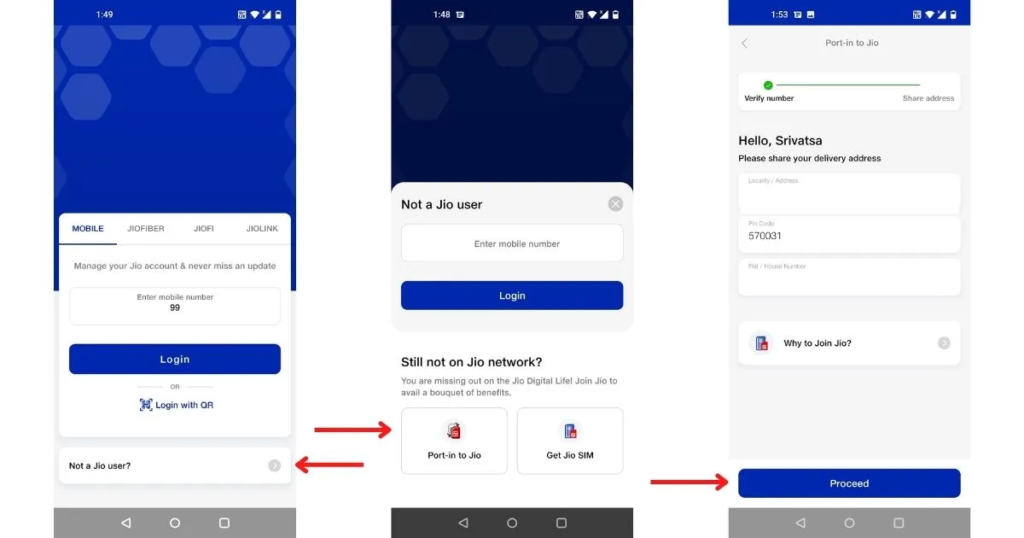
Enter and validate the OTP you will receive on the provided number.
Choose the appropriate connection type—prepaid or postpaid—and touch on the next button.
Click “Submit” after providing your address, pin code, and flat number.
A Jio official will be in touch with you after submission, as was previously discussed. Make sure the UPC and the necessary papers are on hand. You’ll receive a fresh Jio SIM from the Jio executive. You can insert and activate the new Jio SIM when the current non-Jio SIM loses network connectivity.
Tips to Keep in Mind Before Porting to Jio
A few things must be understood before applying in order for the porting process to run smoothly. You can use the following items as a checklist before transferring.
- If you have a postpaid cell connection, make sure any outstanding debts have been paid to your current operator.
Use the remaining Talktime, Data, and other perks if your current number is prepaid.- After successful validation, the number will be activated within three working days if you reside inside the same telecom circle.
- It could take up to 5 working days to port to another telco circle.
- A few things must be understood before applying in order for the porting process to run smoothly.
- You can use the following items as a checklist before transferring.
- If you have a postpaid cell connection, make sure any outstanding debts have been paid to your current operator.
- Use the remaining Talktime, Data, and other perks if your current number is prepaid.
- After successful validation, the number will be activated within three working days if you reside inside the same telecom circle.
- It could take up to 5 working days to port to another telco circle.
Reliance Jio’s Best Prepaid Plans
The first thing you should do once you are connected to the Jio network is recharge. There will be differences in the plans, costs, and perks because you are switching from a non-Jio SIM. Here are some of the top prepaid Jio plans available.
- Rs 219 一 14 days, 3GB/day + 2GB data, unlimited 5G data, unlimited calls, 100 SMS/day
- Rs 269 一 28 days, 1.5GB/day data, unlimited 5G data, unlimited calls, 100 SMS/day
- Rs 299 一 28 days, 2GB/day data, unlimited 5G data, unlimited calls, 100 SMS/day
- Rs 349 一 30 days, 2.5GB/day data, unlimited 5G data, unlimited calls, 100 SMS/day
- Rs 399 一 28 days, 3GB/day + 6GB data, unlimited 5G data, unlimited calls, 100 SMS/day
- Rs 529 一 56 days, 1.5GB/day data, unlimited 5G data, unlimited calls, 100 SMS/day
- Rs 589 一 56 days, 2GB/day data, unlimited 5G data, unlimited calls, 100 SMS/day
- Rs 666 一 84 days, 1.5GB/day data, unlimited 5G data, unlimited calls, 100 SMS/day
- Rs 719 一 84 days, 2GB/day data, unlimited 5G data, unlimited calls, 100 SMS/day
- Rs 739 一 84 days, 1.5GB/day data, unlimited 5G data, unlimited calls, 100 SMS/day
- Rs 749 一 90 days, 2GB/day data, unlimited 5G data, unlimited calls, 100 SMS/day
- Rs 789 一 84 days, 2GB/day data, unlimited 5G data, unlimited calls, 100 SMS/day
- Rs 999 一 84 days, 3GB/day data, unlimited 5G data, unlimited calls, 100 SMS/day
- Rs 2,999 一 365 days, 2.5GB/day data, unlimited 5G data, unlimited calls, 100 SMS/day
Also Check How to Download Instagram Reels Videos
Frequently Asked Questions :
However, it should be noted that porting numbers within the same telecom operator takes around 3 days for validation, while porting to different operators will take up to 5 working days. Let’s take a detailed look at how to port your existing Vi SIM to Jio or Airtel. From your existing mobile number send SMS PORT <10-digit mobile number> to 1900.
From your existing mobile number send SMS PORT <10-digit mobile number> to 1900. Send the mobile number which you want to port. You will receive an SMS from the Vodafone Idea network about the UPC code and its expiry date. Next, go to your nearest Jio Store or Jio Retailer with the received UPC (Unique porting code).
In case you are experiencing network coverage issues with Airtel and would like to switch your mobile operator from Bharti Airtel to Reliance Jio, you can use MNP or a mobile number portability facility. Reliance Jio offers highly competitive data and voice calling plans for its customers across India.
Conclusion
porting to Jio from Airtel, Vodafone Idea, and BSNL numbers is a relatively straightforward process with multiple methods available. Throughout this guide, we have discussed various techniques to switch to Jio, ensuring a smooth transition for users. Let’s summarize the key points:
This article should have IDM Crack Please let us know in the comments area if you have any questions.








2 thoughts on “How To Port To Jio From Airtel, Vodafone Idea, BSNL Numbers”