Tableau Software | Uses of Tableau Software Tool | [2023]

Tableau Software
Tableau Software
Do you understand what Tableau Software is? If so, you have come to the proper article. Here, we’re talking about. Continue reading to learn more.
Tableau Software is a data visualisation and business intelligence software that allows users to easily connect, visualise and share data. It was founded in 2003 and is headquartered in Seattle, Washington.
Its user-friendly interface and drag-and-drop functionality make it accessible to both technical and non-technical users.

Tableau connects to a variety of data sources, including spreadsheets, databases, and cloud services, allowing users to create visualizations based on real-time or historic data. The software offers a range of visualization options, including charts, graphs, maps, and tables, and users can customize these to create the most effective visualization for their data.
Omit, Tableau is a powerful tool for anyone looking to analyze and understand their data, regardless of technical expertise.
Tableau Product Suite
Tableau offers a suite of products that cater to different needs of users in data visualization, data analysis, and business intelligence. Here is a brief overview of the Tableau product suite:
- Tableau Desktop: This is the primary data visualization tool that allows users to connect, analyze and visualize data using an intuitive drag-and-drop interface.It is a powerful tool that provides a wide range of visualization options and allows users to create interactive dashboards and reports.
- Tableau Prep: Tableau Prep is a data preparation tool that helps users clean, reshape and combine data from different sources. It offers a simple, visual interface for preparing data, and the output can be used directly in Tableau Desktop.

- Tableau Server: Tableau Server is a secure and scalable platform that allows users to publish, share and collaborate on dashboards and reports. It provides a centralized location for storing data and visualizations, and allows users to control access to their data.
- Tableau Online: This is a cloud-based version of Tableau Server that allows users to share and collaborate on dashboards and reports without the need for on-premise infrastructure.
- Tableau Mobile: Tableau Mobile is a mobile app that allows users to access and interact with Tableau dashboards on their mobile devices. It offers a seamless experience for viewing and analyzing data on the go.
- Tableau Public: Tableau Public is a free platform that allows users to publish and share their visualizations with the public. It provides a platform for data journalism, public data visualization, and open data sharing.
Omit, the Tableau product suite offers a comprehensive set of tools for data visualization, data analysis, and business intelligence, catering to the needs of a wide range of users, from individual analysts to enterprise-level organizations.
How does Tableau work?
Tableau works by connecting to data sources, allowing users to create visualizations and dashboards using an intuitive drag-and-drop interface, and providing powerful tools for data analysis and collaboration.
Here is a step-by-step overview of how Tableau works:
- Connect to data sources: Tableau allows users to connect to various data sources, including spreadsheets, databases, and cloud services. Users can choose the data they want to work with and create a connection to the data source.
- Create visualizations: Once connected to data sources, users can use the drag-and-drop interface to create visualizations such as charts, graphs, maps, and tables. Tableau automatically generates queries to retrieve data and displays the results in a visual format.
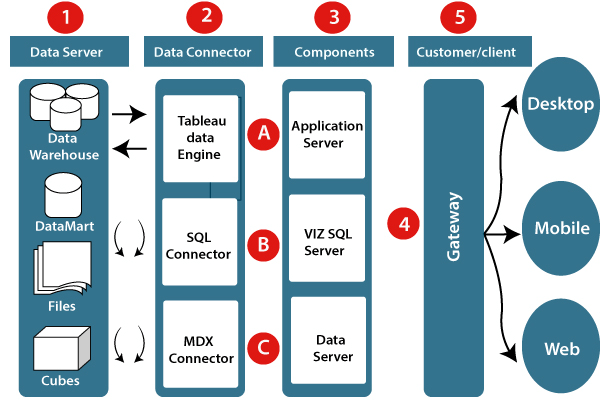
- Create dashboards: Users can combine many visualizations into a single dashboard, allowing them to tell a more complete story with their data. Dashboards can be interactive, allowing users to explore the data and gain insights.
- Analyze data: Tableau provides powerful tools for data analysis, such as data blending, forecasting, and advanced calculations. These tools allow users to dig deeper into their data and gain more insights.
- Collaborate and share: Tableau provides a platform for collaboration and sharing, allowing users to publish and share their visualizations with others. Users can control access to their data and collaborate with others in real-time.
Omit, Tableau is a powerful tool for anyone looking to analyze and understand their data, regardless of technical expertise. Its intuitive interface, powerful data analysis tools, and collaborative features make it a popular choice for individuals and organizations alike.
Tableau Uses
Here are some common uses of Tableau:
- Business Intelligence: Tableau is used by organizations for business intelligence, allowing them to collect, analyze, and visualize data to make informed decisions. It helps businesses gain insights into their operations, customers, and market trends, and identify opportunities for growth.
- Data Visualization: Tableau provides a user-friendly interface for creating visualizations of data, which helps users understand the data better. Its extensive range of visualization options allows users to create compelling visualizations that communicate complex data insights.
- Analytics: Tableau provides powerful tools for data analysis, including forecasting, trend analysis, and regression analysis. These tools help users identify patterns, trends, and outliers in their data, and make data-driven decisions.
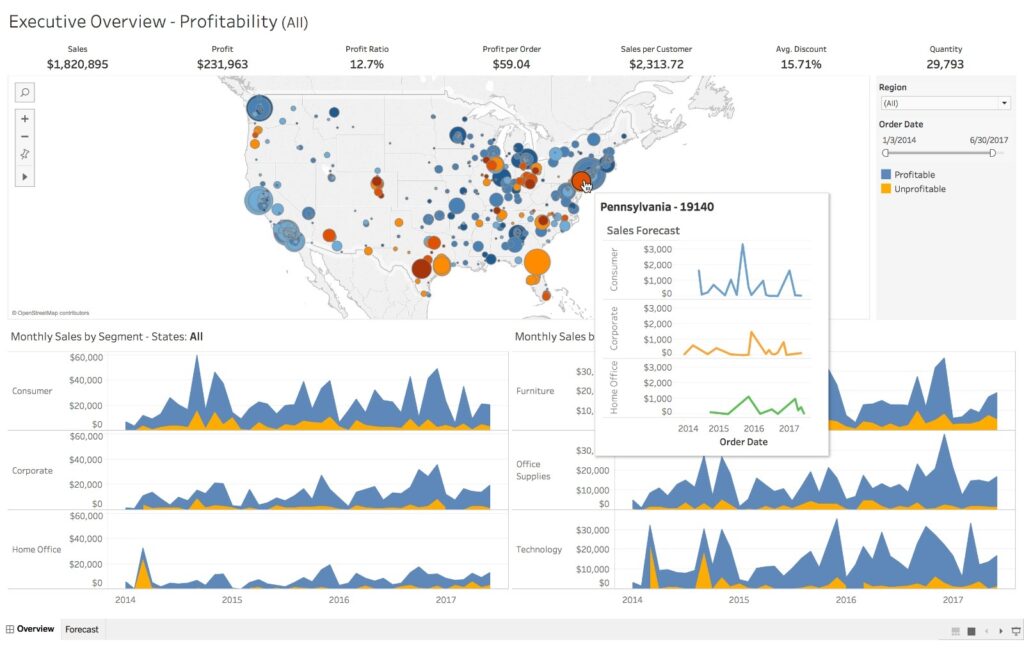
- Reporting: Tableau enables users to create customized reports that can be easily shared with others. It allows users to drill down into the data and view it from different perspectives, helping to identify key trends and insights.
- Data Preparation: Tableau Prep is a tool that allows users to prepare and clean their data before creating visualizations or conducting analysis. This helps ensure that the data is accurate, complete, and ready for analysis.
- Collaboration: Tableau allows users to collaborate and share their visualizations with others. This helps teams work together more efficiently, share insights, and make better decisions.
Omit, Tableau is a versatile tool that can be used for a wide range of data-related tasks, including analysis, visualization, reporting, and collaboration. It is used by businesses, non-profits, government agencies, and individuals in many different industries, including finance, healthcare, marketing, and education.
Excel Vs. Tableau
Excel and Tableau are two popular tools used for data analysis and visualization. While they both have some similarities, they also have some key differences when it comes to working with tables of data.
Also Read
Here are some key differences between Excel and Tableau when it comes to working :
- Data volume: Excel is limited when it comes to handling large volumes of data. It can become slow and unwieldy when working with millions of rows of data. Tableau, but, is designed to handle large volumes of data with ease and can work with data in the billions of rows.
- Data visualization: Excel provides some basic data visualization tools, such as charts and graphs. But, these tools are limited in their capabilities and may not be suitable for complex data analysis. Tableau, but, provides a wide range of advanced visualization options, including heat maps, treemaps, and scatter plots.
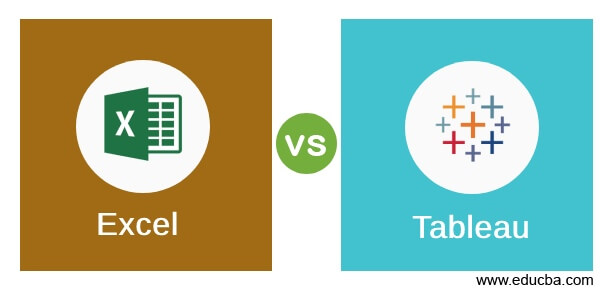
- Interactivity: Excel is primarily a static tool for working with data While it is possible to create some interactive elements, such as drop-down menus and checkbo. Users can filter, sort, and drill down into the data to gain deeper insights.
- Collaboration: Excel is primarily a desktop-based tool, which can make collaboration difficult. Users often have to share files back and forth, which can lead to version control issues. Tableau, but, is designed for collaboration. Users can publish their visualizations to a server or cloud-based platform, allowing others to access and interact with the data in real-time.
Omit, Excel, and Tableau are both useful tools for working with tables of data. But, when it comes to handling large volumes of data, creating advanced visualizations, and enabling collaboration, Tableau has some clear advantages over Excel.
Read More Content How to Make Money From Home
Tableau Features
Tableau is a powerful tool for data analysis and visualization that provides a wide range of features to help users gain insights from their data. Here are some of the key features of Tableau:
- Data Connectivity: Tableau provides a wide range of connectors to different data sources, including spreadsheets, databases, cloud-based services, and big data sources such as Hadoop.
- Drag-and-Drop Interface: Tableau’s intuitive drag-and-drop interface allows users to easily create visualizations and dashboards without requiring programming skills.
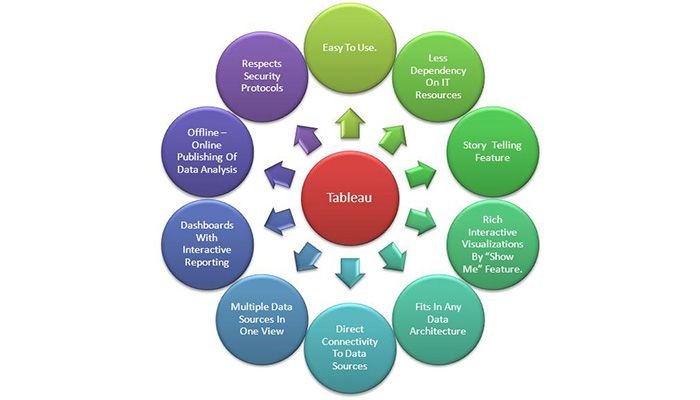
- Data Blending: Tableau enables users to blend data from many sourcesallowing them to create more complete datasets and gain deeper insights.
- Advanced Analytics: Tableau provides a range of advanced analytics tools, including forecasting, trend analysis, and regression analysis.
- Collaboration: Tableau allows users to publish and share their visualizations with others, enabling teams to work collaboratively and make data-driven decisions.
- Mobile App: Tableau has a mobile app that allows users to view and interact with their visualizations on mobile devices.
- Customization: Tableau provides a range of customization options, allowing users to change the appearance and functionality of their visualizations to meet their needs.
Installing Tableau Desktop
To install Tableau Desktop, follow these steps:
- Go to the Tableau website and download the installer for Tableau Desktop. You can choose either the Windows or Mac version depending on your operating system.
- Once the download is complete, run the installer and follow the instructions provided. You will be prompted to agree to the license agreement, select the installation directory, and choose the components to install.
- After the installation is complete, launch Tableau Desktop. You will be prompted to activate your license, either by entering a product key or signing in with your Tableau account.

- To get started, you can connect to your data source by clicking on the “Connect” button on the data source tab. Tableau provides a wide range of connectors to different data sources, including spreadsheets, databases, and cloud-based services.
- Once you have connected to your data source, you can start creating visualizations and analyzing your data. The worksheet tab provides a canvas where you can drag and drop fields onto shelves to create visualizations, and the dashboard tab allows you to combine many visualizations into a single dashboard.
Omit, the installation process for Tableau Desktop is straightforward and easy to follow. Once you have installed and activated your license, you can start exploring your data and creating powerful visualizations.
File Types Used in Tableau
Tableau uses several file types for different purposes. Here are some of the most common file types used in Tableau:
- .twb (Tableau Workbook): This is the primary file type used in Tableau. A .twb file contains one or more worksheets and dashboards, as well as the data connections and metadata used by those worksheets and dashboards.
- .twbx (Tableau Packaged Workbook): This is a compressed version of a .twb file, which includes all the data sources and other files required to open and view the workbook. This file type is useful for sharing Tableau workbooks with others who may not have access to the original data sources.

Read More
- .tds (Tableau Data Source): This file type is used to save a connection to a data source, along with its metadata. A .tds file can be used to connect to a data source without having to specify the connection details each time.
- .twm (Tableau Workspace): This file type is used to save a collection of worksheets, dashboards, and data sources as a single workspace. This file type is useful for organizing related content and sharing it with others.
- .tdsx (Tableau Packaged Data Source): This is a compressed version of a .tds file, which includes all the metadata and other files required to open and view the data source. This file type is useful for sharing Tableau data sources with others who may not have access to the original data sources.
Omit, Tableau uses a range of file types to manage and work with data, metadata, and visualizations. Understanding these file types is important for managing and sharing Tableau workbooks and data sources.
Also Read About What is Terraform
Frequently Asked Questions :
To learn tableau we need not require any programming languages, coding, technical knowledge, or basics of using any tools.
Tableau delivers insight everywhere by equipping anyone to do sophisticated visual analysis of SQL Server data. Connect Tableau to SQL Server live for tuned, platform-specific queries, or directly bring data into Tableau’s fast, in-memory analytical engine to take the burden off your database.
By sending Python commands to an external service through Tableau Prep Builder, you can easily extend your data preparation options by performing actions like adding row numbers, ranking fields, filling down fields and performing other cleaning operations that you might otherwise do using calculated fields.
Conclusion
Users may quickly connect, visualise, and share data using the business intelligence and data visualisation platform Tablea.
To explore and comprehend data, develop interactive dashboards and reports, and share insights with others, Tableau offers a wide variety of data analysis and visualisation capabilities. I
We hope that this article has helped you to know about Tableau Software. If you have any questions, kindly let us know in the comments section.







