Threads App | How To Sign Up Create Posts On Twitter’s Rival
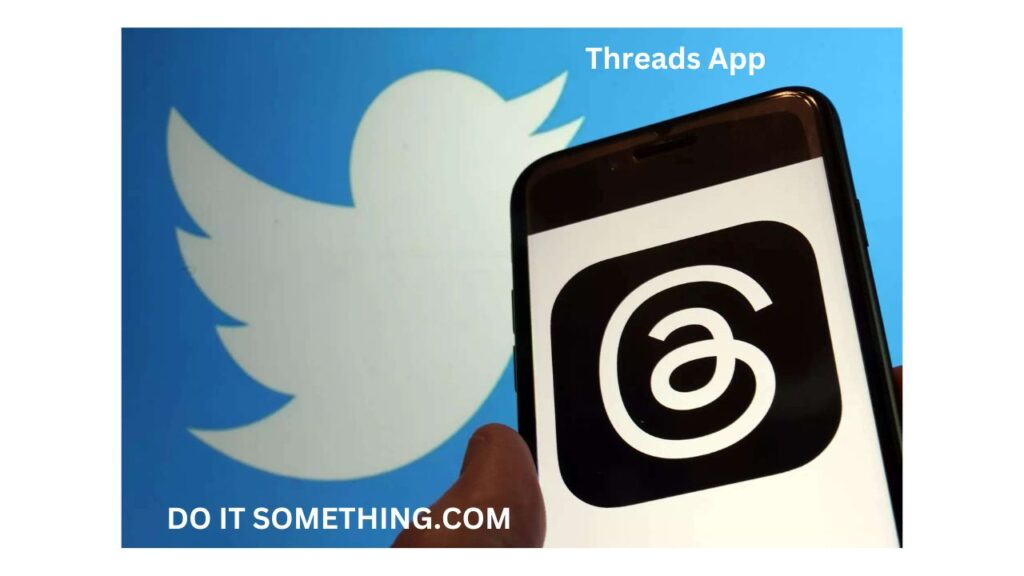
Threads App
Read this article if you are familiar with Threads App. If you want to discover more about utilizing, keep reading.
According to Mark Zuckerberg, CEO of Meta, more than 5 million people downloaded the Threads app in the first few hours of its release.
Threads is a new text-based Instagram app that was introduced by Meta, under Mark Zuckerberg’s direction.

This site sets itself apart from Instagram’s core focus on photo-sharing by enabling users to publish text updates and take part in public dialogues. Over five million people signed up for Threads in the first four hours of its launch, according to Zuckerberg, which was seen as having the potential to challenge Twitter.
Both the Apple App Store and the Google Play Store now offer the Threads app for download in India. The procedures for downloading the Threads app are listed below.
Also, Read ‘Black Mirror’ season 6 review: Netflix show tries to break.
How can I sign up for the Threads app on an iPhone or an Android?
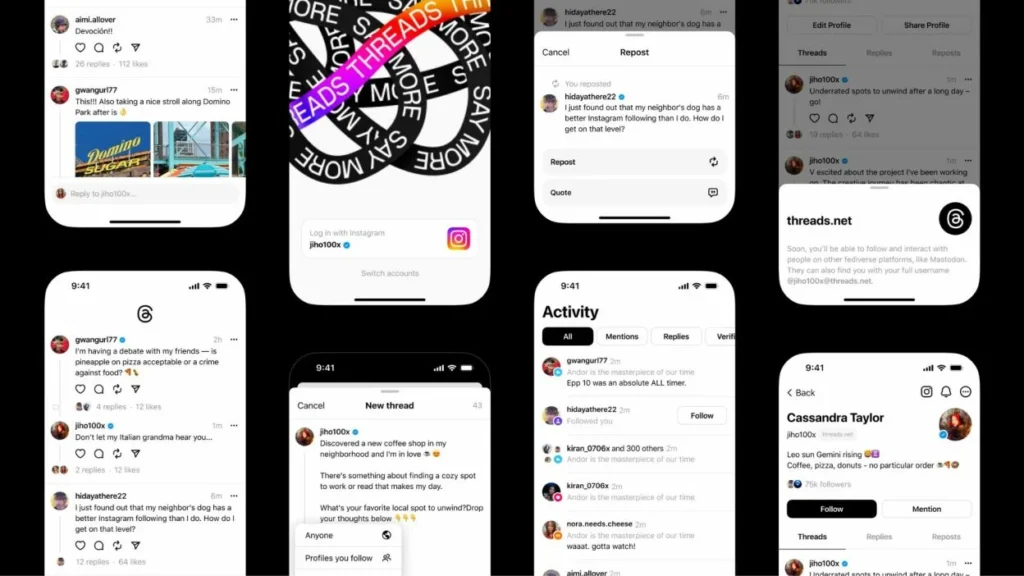
- Find “Threads, an Instagram app” and download it from the App Store or Play Store.
- After installing the app, find the “Login with Instagram” button at the bottom of the screen by opening it.
- To sign in to the brand-new Threads app by Instagram, tap the “Login with Instagram” option and input your Instagram username and password.
- After logging in, you can touch the “Import from Instagram” button to import your profile data from Instagram. By tapping on each corresponding icon, you can also manually enter your bio, link, and profile picture. When finished, select “Next.”
- You will then be given the option to choose between a Public profile and a Private profile. Select what you want, then click “Next.” When you sign up for Threads, your profile will be automatically set to private if you are under 16 (or under 18 in some countries).
- A list of the Instagram users you follow will then appear. You can choose to follow everyone on Threads by tapping the “Follow all” button, follow specific users by tapping the “Follow” button next to their names, or just press the “Next” button in the top-right corner.
- To complete the login process, select “Join Threads” at the very end.
How can I register on the Threads app via the website?
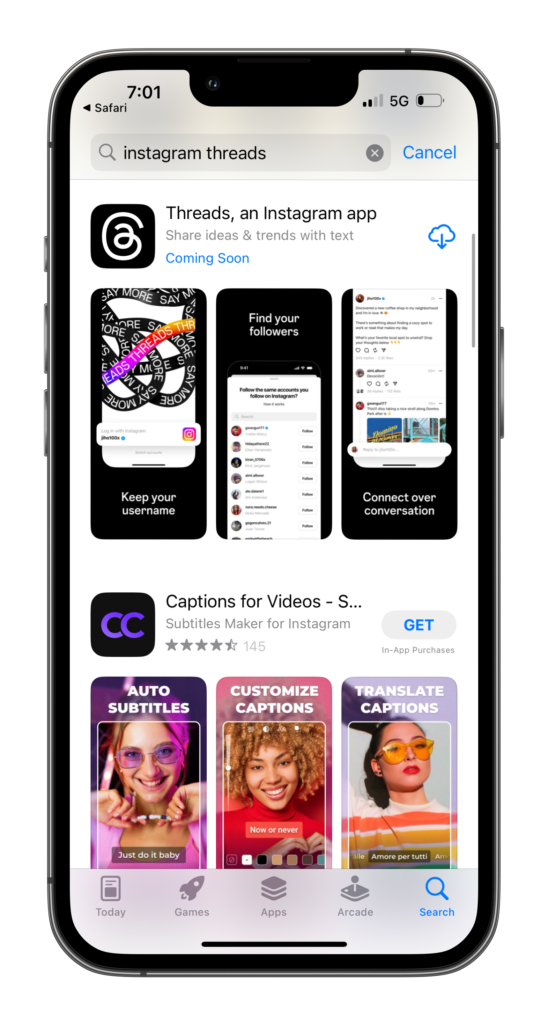
Enter your Instagram username and password to sign into the threads.net website. You are now directed to download the application, nonetheless.
On the Instagram Threads app, how can I write a Threads post?
After successfully logging in, you may use the app to start creating threads. Like Twitter, Threads is a text-based application. In place of “tweets,” they refer to “Threads,” and in the area of “retweets,” they refer to “shares.” However, the “likes” feature is the same on both systems.
Simply click the “New Thread” button and share it on your profile to start a new thread on the Instagram Threads app.
Also, Check The Xiaomi Pad 6: An Imagined Leap in Tablet Innovation
What are the post restrictions for the Instagram Threads app?
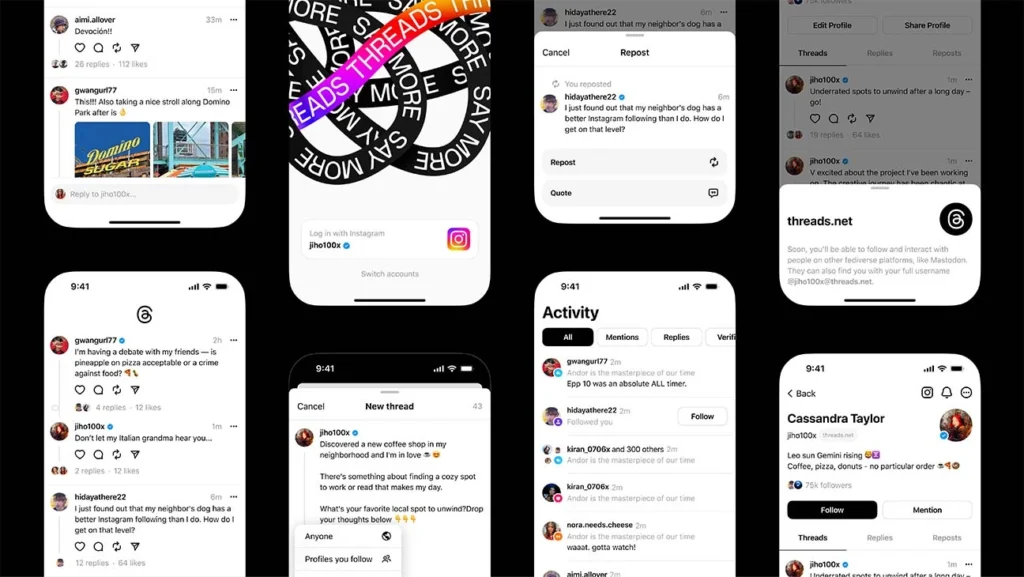
Users may enter up to 500 characters and include hyperlinks, photos, and 5-minute videos in their submissions. The Threads app supports longer videos and more characters than its rival, Twitter. On Twitter, videos can only be uploaded for a maximum of two minutes and twenty seconds and are limited to 280 characters for non-Blue members and 10,000 for paying users. While subscribers to Twitter Blue can submit videos that are up to two hours long.
Frequently Asked Questions :
Also, read | Instagram Threads: Everything you need to know about the latest Twitter rival Currently, it appears that one has to have an Instagram account to sign up for Threads, where, the Instagram username will be used on the Threads app. Additionally, the app allows users to quickly follow all the users they follow on Instagram.
Search “Threads” in the Google Play store or Apple Store and click on download. Yes, you read it right. You can sign-up for Threads with your Instagram account. The moment you download the app on your phone, you will find the ‘Login with Instagram’ option. Once you click the option, you can sign-up using your Instagram credentials.
We tried Threads, Meta’s new Twitter rival. Here’s what happened Five million people signed up for Threads, Meta’s answer to Twitter, in the four hours after its launch on Thursday, according to boss Mark Zuckerberg. What can we expect from it? How does Threads work?







