What is Microsoft Azure : How Does It Work and Services | [2023]
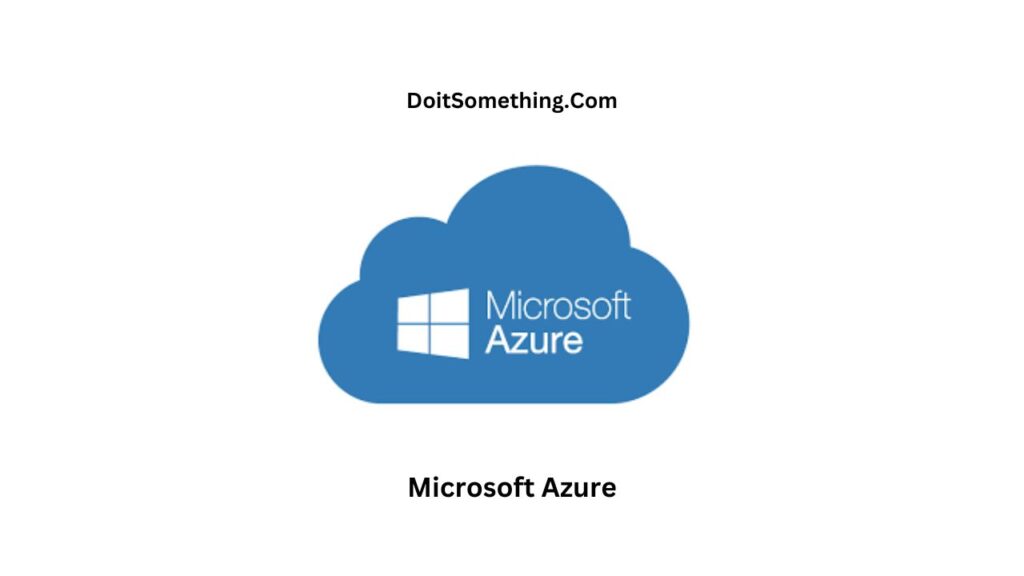
Microsoft Azure
Microsoft Azure
Did you know about Microsoft Azure, if yes then this article is for you. We will be discussing Microsoft Azure. Read on for more.
Microsoft Azure is a cloud computing platform and service offered by Microsoft. It provides a wide range of cloud services, including virtual machines, web and mobile app development, data storage and analytics, AI and machine learning, networking, and security.
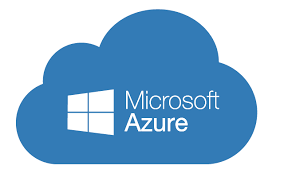
Azure is a public cloud platform, which means that users can access its services over the Internet, and Microsoft manages the underlying infrastructure. This allows businesses and organisations to focus on their core operations and scale their IT resources as needed without having to worry about the underlying infrastructure.
Azure is also known for its hybrid cloud capabilities, which allow users to seamlessly integrate their on-premises infrastructure with the Azure cloud. This can help organisations to extend their existing investments in IT infrastructure while taking advantage of the scalability and flexibility of the cloud.
Omit, Azure is a powerful and flexible cloud platform that provides a broad range of services and tools for businesses and organisations of all sizes.
Read More Article How to Make Money Online For Beginners
What is Microsoft Azure
Microsoft Azure is a cloud computing platform and service offered by Microsoft. It provides a wide range of cloud services, including infrastructure as a service (IaaS), platform as a service (PaaS), and software as a service (SaaS) offerings. Azure allows users to build, deploy, and manage applications and services using Microsoft’s global network of data centres.
In Azure offers a broad range of services that include virtual machines, web and mobile app development, data storage and analytics, AI and machine learning, networking, and security. Azure provides tools and frameworks for developers to build, test, and deploy applications and services quickly and efficiently.
Azure also has a strong focus on hybrid cloud capabilities, which allow users to seamlessly integrate their on-premises infrastructure with the Azure cloud. This can help organizations to extend their existing investments in IT infrastructure while taking advantage of the scalability and flexibility of the cloud.
Omit, Microsoft Azure is a powerful and flexible cloud platform that provides a broad range of services and tools for businesses and organizations of all sizes.
Why Use Azure?
There are several reasons why a business or organization may choose to use Microsoft Azure. Here are a few of the main benefits:
- Scalability and Flexibility: Azure allows businesses to easily scale their IT resources up or down as needed. This can help organizations to quickly respond to changes in demand or business needs without having to make large investments in IT infrastructure.
- Cost-Effective: Azure is a pay-as-you-go service, which means that businesses only pay for the resources they use. This can help organizations to reduce IT costs and optimize their spending on IT resources.

- Hybrid Cloud Capabilities: Azure has a strong focus on hybrid cloud capabilities, which allow businesses to seamlessly integrate their on-premises infrastructure with the Azure cloud. This can help organizations to extend their existing investments in IT infrastructure while taking advantage of the scalability and flexibility of the cloud.
- Security: Azure provides a range of security features and tools to help businesses protect their data and applications. This includes features like network security, identity and access management, and threat protection.
- Ease of Use: Azure provides a user-friendly interface and a range of tools and frameworks for developers to build, test, and deploy applications and services quickly and efficiently.
Omit, Azure offers businesses and organizations a flexible, scalable, and cost-effective cloud computing platform that can help them to optimize their IT resources and meet their business needs.
What are the Various Azure Services and How does Azure Work?
Azure offers a wide range of cloud services that can be broadly categorized into the following categories:
- Compute Services: These services provide virtual machines, container instances, and serverless computing options like Azure Functions, allowing users to run applications and services on the Azure cloud.
- Storage Services: These services provide scalable and durable data storage options, including Blob Storage, File Storage, and Queue Storage, among others.
- Database Services: These services provide managed databases, including SQL Server, MySQL, and PostgreSQL, among others.
- Networking Services: These services provide virtual network options, load balancing, and security features like Azure Firewall.
- AI and Machine Learning Services: These services provide pre-built AI models and tools for machine learning, including Azure Cognitive Services and Azure Machine Learning.
- Web and Mobile Services: These services provide tools and frameworks for building web and mobile applications, including Azure App Service, Azure Functions, and Xamarin.
- Internet of Things (IoT) Services: These services provide tools and frameworks for building and managing IoT applications, including Azure IoT Hub and Azure IoT Central.
Computer Services
Azure provides several compute services that enable users to run applications and services on the Azure cloud. These services include:
- Virtual Machines: Azure Virtual Machines provide users with the ability to run Windows or Linux virtual machines in the cloud. Users can choose from a wide range of pre-built virtual machine images or can create their own custom images.
- Container Instances: Azure Container Instances provide a simple and fast way to run containerized applications in the cloud without having to manage the underlying infrastructure. Users can deploy Docker containers to Azure Container Instances and scale up or down as needed.
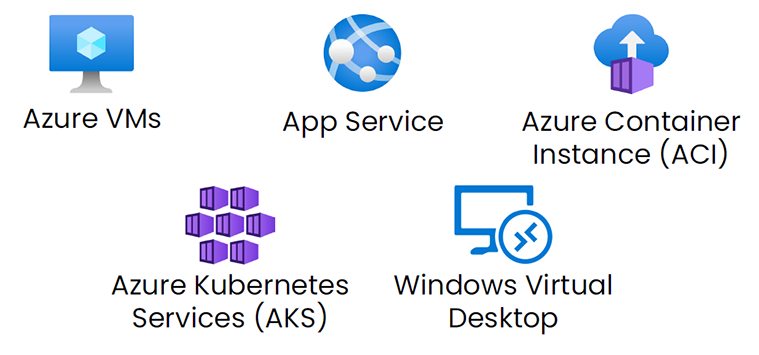
- Kubernetes Service: Azure Kubernetes Service (AKS) provides a managed Kubernetes service that makes it easy to deploy and manage containerized applications at scale. Users can use AKS to deploy and manage Kubernetes clusters in the cloud, and take advantage of features like automatic scaling and self-healing.
- App Service: Azure App Service is a fully managed platform-as-a-service (PaaS) offering that enables users to build, deploy, and scale web and mobile applications in the cloud. Users can choose from a range of programming languages and frameworks, and take advantage of features like automatic scaling, continuous deployment, and built-in DevOps tools.
Omit, Azure provides a wide range of compute services that enable users to run applications and services on the cloud, giving them the flexibility and scalability needed to meet their business needs.
Networking
Azure provides several networking services that enable users to connect and manage their applications and services on the Azure cloud. These services include:
- Virtual Network: Azure Virtual Network provides users with the ability to create isolated network environments in the cloud. Users can define subnets, IP addresses, and network security groups to control traffic flow and security.
- Load Balancer: Azure Load Balancer provides users with a way to distribute incoming network traffic across many virtual machines or endpoints in the cloud. This helps to improve application availability and scalability.
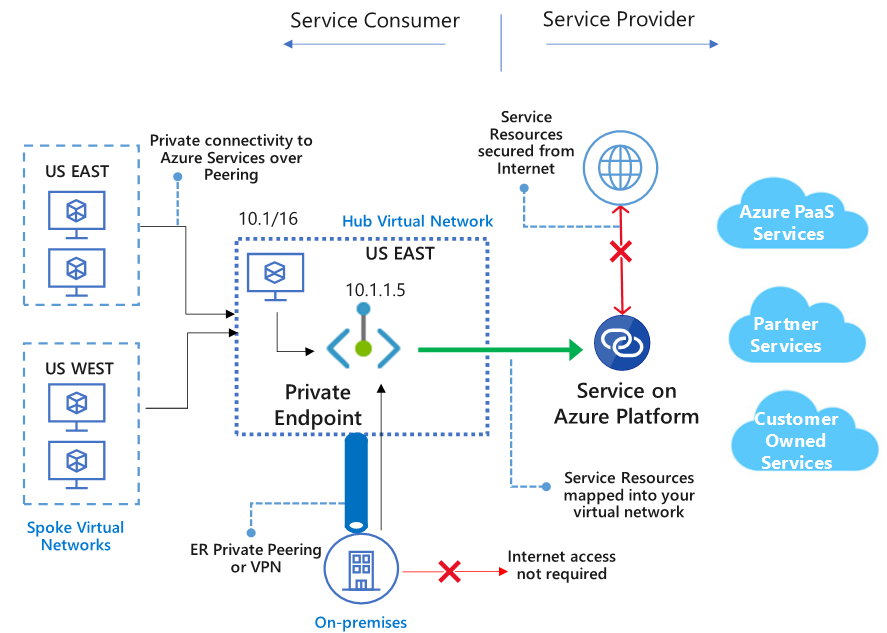
- VPN Gateway: Azure VPN Gateway provides users with a way to connect their on-premises network to the Azure cloud securely. Users can use VPN Gateway to establish site-to-site VPN connections or remote access VPN connections.
- Application Gateway: Azure Application Gateway provides users with a way to optimise and secure web traffic to their applications running in the cloud. Users can use Application Gateway to perform SSL termination, URL-based routing, and application-level security features like Web Application Firewall (WAF).
- Azure Firewall: Azure Firewall provides users with a managed, cloud-based firewall service that can be used to secure inbound and outbound traffic for virtual network resources. Users can use Azure Firewall to enforce network and application-level policies to protect their resources.
Storage
Azure provides several storage services that enable users to store and manage data in the cloud. These services include:
- Blob Storage: Azure Blob Storage provides users with scalable and durable object storage for unstructured data. Users can store and access data in the cloud from anywhere in the world.
- File Storage: Azure File Storage provides users with fully managed file shares that can be accessed from many virtual machines or on-premises machines. Users can use File Storage to store and share files across different platforms and applications.

- Table Storage: Azure Table Storage provides users with a NoSQL key-value store that can be used to store structured data. Users can use Table Storage to store and retrieve data at a large scale with high performance.
- Disk Storage: Azure Disk Storage provides users with managed disk storage options for virtual machines running in the cloud. Users can use Disk Storage to attach and detach disks to virtual machines on demand.
Omit, Azure provides a comprehensive set of storage services that enable users to store and manage data in the cloud at a large scale, with high performance and durability. Users can choose the right storage service based on their specific needs and use cases.
Pros & Cons
Sure, here is a table summarising the pros and cons of using Microsoft Azure:
| Pros | Cons |
| Flexibility with a wide range of services and tools | Complexity, especially for those new to cloud computing |
| Scalability for applications and services | Support may be challenging for some users |
| High level of security and compliance | Migration of existing applications and data can be complex |
| Seamless integration with other Microsoft tools and services | Network performance can be affected by latency |
| Cost-effective pay-as-you-go model | Vendor lock-in may make it difficult to switch to other cloud providers |
Note that this is not an exhaustive list and that the pros and cons of using Azure may vary depending on individual use cases and requirements.
Also Read About Tableau Software
Frequently Asked Questions :
The Azure cloud platform is more than 200 products and cloud services designed to help you bring new solutions to life—to solve today’s challenges and create the future. Build, run, and manage applications across multiple clouds, on-premises, and at the edge, with the tools and frameworks of your choice.
Microsoft Azure is a cloud computing platform that makes it easy for businesses to create, deploy, and manage digital applications.
While Azure has more functionality in general than AWS, it is simpler to use. AWS can be complex and is known for lots of documentation, whereas Azure uses technologies that you and your users are already accustomed to using, like Windows, Active Directory and Linux, so the transition to the cloud is less obvious.
Conclusion
A cloud computing platform and service provided by Microsoft is called Azure. Virtual machines, online and mobile app development, data storage and analytics.
AI and machine learning, networking, and security are just a few of the many cloud services it offers.
We hope that this article has helped you to know about Microsoft Azure. If you have any questions, kindly let us know in the comments section.







