What Is Microsoft Power BI [2023]

Microsoft Power BI
Microsoft Power BI
Did you know about Microsoft Power BI, if yes then this article is for you. We will be discussing Microsoft Power BI. Read on for more.
Microsoft Power BI is a business analytics service provided by Microsoft that provides interactive visualisations and business intelligence capabilities with an interface simple enough for end-users to create their own reports and dashboards.

It allows users to connect to a wide variety of data sources, including Excel spreadsheets, cloud-based and on-premises data sources, and APIs.
Some of the key features of Power BI include data preparation, data modeling, data visualization, and collaboration.
Power BI also provides users with a variety of tools for data exploration, including natural language queries and machine learning algorithms. These tools allow users to identify trends and insights that might not be immediately clear from the raw data.
Omit, Power BI is a powerful business intelligence tool that can help organisations of all sizes to better understand their data and make more informed decisions.
What is Power BI?
Power BI is a business analytics service provided by Microsoft that allows users to connect to a wide range of data sources, including cloud-based and on-premises data sources, Excel spreadsheets, and APIs.
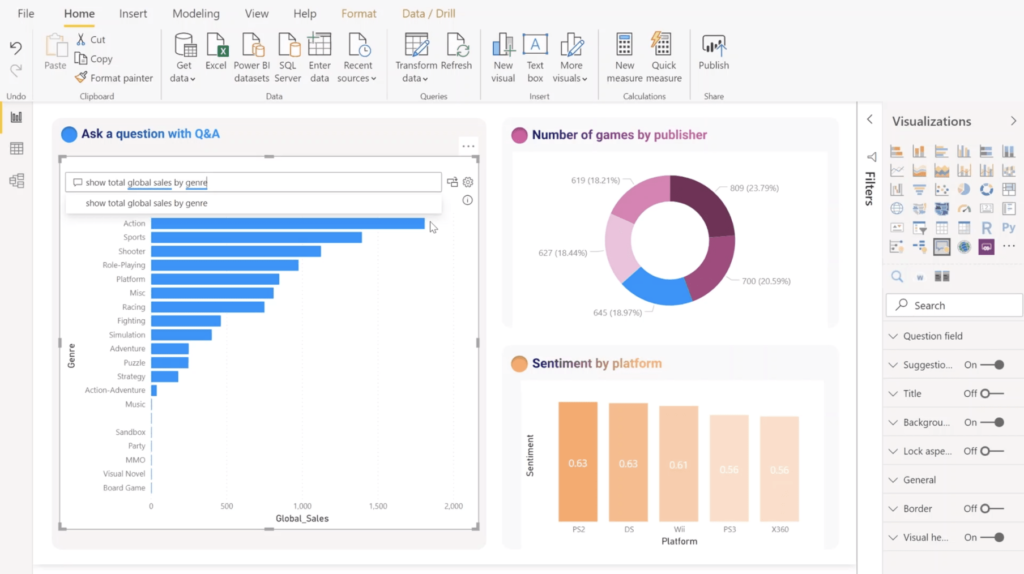
The service provides a variety of data visualization tools, such as charts, graphs, and tables, that enable users to analyze data and identify trends and insights that might not be immediately clear from the raw data. Power BI also offers a range of data exploration tools, including natural language queries and machine learning algorithms, that enable users to ask questions and get insights from their data without the need for technical expertise.
Omit, Power BI is a powerful business intelligence tool that can help organisations to better understand their data and make more informed decisions.
Why Power BI?
There are several reasons why Power BI is a popular choice for organisations looking to gain insights from their data:
- Easy to use: Power BI has a user-friendly interface that is easy to use, even for non-technical users. This means that anyone in an organisation can quickly start creating reports and visualisations without the need for extensive training.
- Wide range of data sources: Power BI can connect to a wide range of data sources, including Excel spreadsheets, cloud-based and on-premises data sources, and APIs. This means that organisations can use Power BI to analyse data from many sources, giving them a more complete view of their operations.
- Data modelling: Power BI allows users to create relationships between different data sources, enabling them to build complex models that can help identify insights that might not be immediately clear from the raw data.
- Collaboration: Power BI allows teams to collaborate on reports and dashboards, making it easy to share insights with others in the organization. This helps to promote a culture of data-driven decision-making and can lead to better outcomes for the organisation.
Omit, Power BI is a powerful tool that can help organisations of all sizes to gain insights from their data and make more informed decisions. Its ease of use, wide range of data sources, and collaboration features make it an attractive choice for many organizations looking to improve their business intelligence capabilities.
Read More Article Best Internet Service Providers
Advantages Of Power BI
Power BI offers several advantages that make it a popular choice for organizations looking to gain insights from their data:
- Easy to use: Power BI has a user-friendly interface that is easy to use, even for non-technical users. This means that anyone in an organisation can quickly start creating reports and visualisations without the need for extensive training.
- Wide range of data sources: Power BI can connect to a wide range of data sources, including Excel spreadsheets, cloud-based and on-premises data sources, and APIs. This means that organizations can use Power BI to analyze data from many sources, giving them a more complete view of their operations.
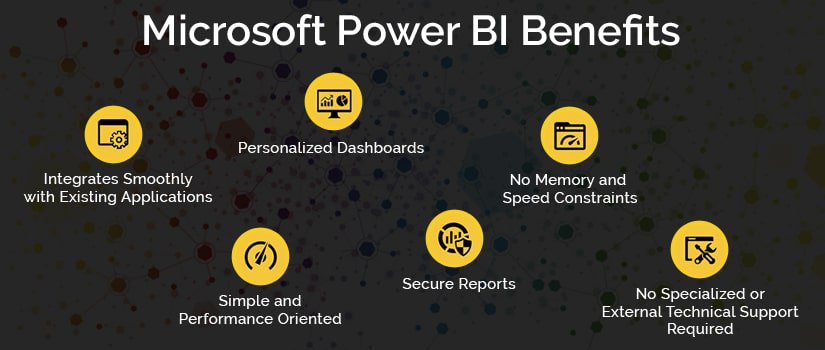
Read More
- Data modelling: Power BI allows users to create relationships between different data sources, enabling them to build complex models that can help identify insights that might not be immediately clear from the raw data.
- Collaboration: Power BI allows teams to collaborate on reports and dashboards, making it easy to share insights with others in the organisation. This helps to promote a culture of data-driven decision-making and can lead to better outcomes for the organisation.
- Security: Power BI offers robust security features that ensure that data is protected at all times. It also allows administrators to control access to reports and dashboards, ensuring that sensitive data is only accessible to authorized users.
Omit, Power BI is a powerful tool that can help organizations to gain insights from their data and make more informed decisions. Its ease of use, wide range of data sources, and collaboration features make it an attractive choice for many organisations looking to improve their business intelligence capabilities.
Disadvantages Of Power BI
While Power BI offers many advantages, there are also some potential disadvantages that organisations should be aware of:
- Cost: Power BI is a paid service, and the cost can be a barrier to entry for some organisations. While there is a free version of the service available, it has limited functionality and may not be enough for the needs of larger organisations.
- Users may need to invest time and resources into training and development in order fully realize the potential of the service.
- This can be a limitation for organisations that rely on certain data sources that are not compatible with Power BI.
- Limited customization: While Power BI offers a range of data visualization tools, there may be some limitations customization.
- Security: While Power BI offers robust security features, organizations need to ensure that they are using the service in a secure and compliant manner. Failure to do so could result in data breaches or other security incidents.
Omit, while there are some potential drawbacks to using Power BI, the benefits of the service generally outweigh the disadvantages for many organizations. It is important for organizations to carefully test their needs and requirements before investing in Power BI or any other business intelligence tool.
Pros & Cons
Sure, here’s a pros and cons table for Power BI:
| Pros | Cons |
| Easy to use | Cost can be a barrier for some organizations |
| Wide range of data sources | Learning curve for new users |
| Data modeling capabilities | Some data sources may not be supported |
| Robust data visualization tools | Limited customization options |
| Collaborative features | Security requires careful management |
| Scalability for organisations of all sizes |
It’s important to note that this is not an exhaustive list of pros and cons and that organisations should test their specific needs and requirements before deciding whether to use Power BI.
Power BI Service
It is a part of the broader Power BI suite of tools, which includes Power BI Desktop and Power BI Mobile.
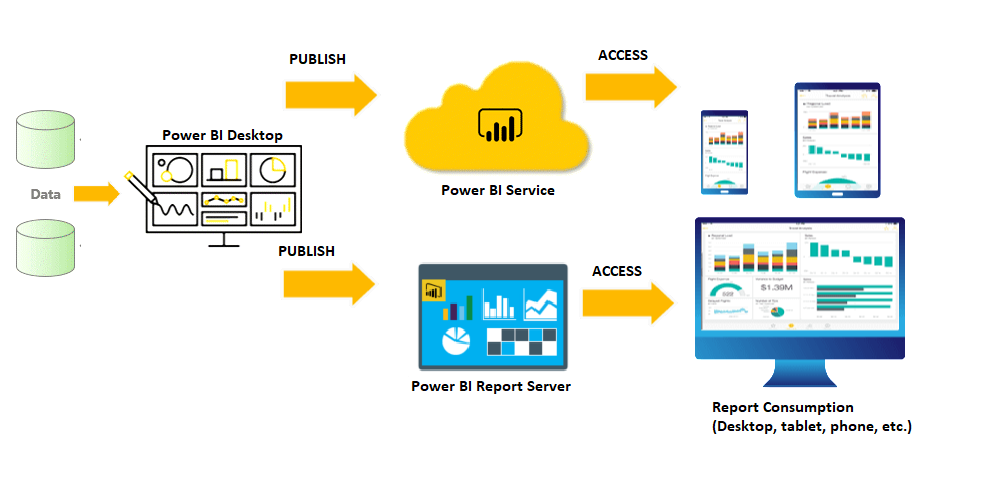
Power BI Service provides a range of features that enable users to create interactive reports and dashboards, share them with others, and collaborate on them in real time. Some of the key features of Power BI Service include:
- Data exploration: Power BI Service provides a range of data exploration tools that allow users to analyse data in a variety of ways, including charts, graphs, and tables.
- Users can choose from a variety of visualisations, customise colours and fonts, and add images and logos.
- Collaboration: Power BI Service allows users to collaborate on reports and dashboards in real-time, making it easy to work together on projects and share insights with others in the organisation.
- Data security: Power BI Service provides a range of data security features that ensure that data is protected at all times. Users can control access to reports and dashboards, and data can be encrypted both at rest and in transit.
- Integration: Power BI Service can be integrated with a range of other Microsoft tools and services, including Excel, SharePoint, and Teams.
Power BI Service is a powerful tool for organisations looking to gain insights from their data and promote a culture of data-driven decision-making. Its cloud-based nature and collaboration features make it particularly well-suited for remote teams and organisations with distributed workforces.
Power BI Desktop
Power BI Desktop is a Windows application offered by Microsoft that allows users to create interactive visualisations and reports using their data. It is part of the broader Power BI suite of tools, which also includes Power BI Service and Power BI Mobile.
Power BI Desktop provides a range of features that enable users to transform, model, and visualize their data in a variety of ways. Some of the key features of Power BI Desktop include:
- Data connectivity: Power BI Desktop allows users to connect to a wide range of data sources, including databases, spreadsheets, and cloud services.
- Data transformation: Power BI Desktop provides a range of data transformation tools that allow users to clean, filter, and transform their data before visualising it.
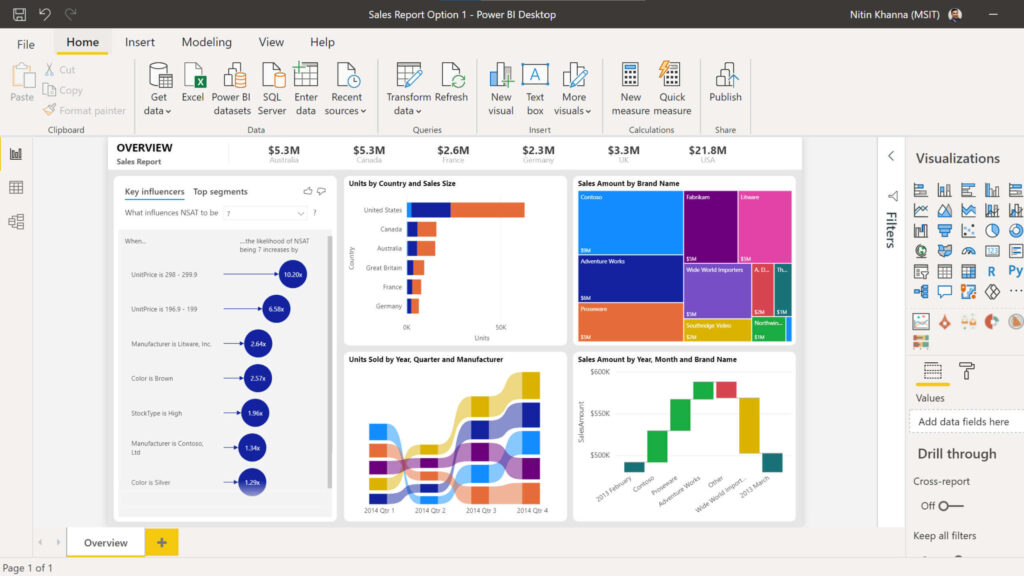
- Data modelling: Power BI Desktop allows users to create data models that provide a unified view of their data, making it easier to analyse and visualise.
- Collaboration: Power BI Desktop allows users to share their reports and visualisations with others, either by publishing them to Power BI Service or by exporting them as files.
Omit, Power BI Desktop is a powerful tool for organisations looking to gain insights from their data. Its flexibility and customization options make it particularly well-suited for data analysts and other power users who need to create sophisticated visualisations and reports.
Also read about What Is Microsoft Planner
Frequently Asked Questions :
Power BI is a collection of software services, apps, and connectors that work together to turn your unrelated sources of data into coherent, visually immersive, and interactive insights. Your data might be an Excel spreadsheet, or a collection of cloud-based and on-premises hybrid data warehouses.
Power BI is a unified, scalable platform for self-service and enterprise business intelligence (BI). Connect to and visualize any data, and seamlessly infuse the visuals into the apps you use every day.
Excel is used to organize data, transform it and perform mathematical operations and calculations.
On the other hand, Power BI was conceived as a business intelligence and data visualization tool for businesses. Excel has limitations in the amount of data it can work with
Conclusion
Users can use the extensive library of pre-built connections, reports, and dashboards in Power BI to get their analysis going.
We hope that this article has helped you to know about Microsoft Power BI. If you have any questions, kindly let us know in the comments section.







