Use Yoast SEO: Complete Guide to Improve Your SEO [2023]

What is Yoast SEO
What is Yoast SEO
Did you know about Yoast SEO, if yes then this article is for you. We will be discussing Yoast SEO. Read on for more.
Seo is one of the most popular and widely used SEO plugins for WordPress. Yoast has many features to help you optimise your content and improve your search engine ranking. The plugin also helps with technical SEO issues like creating a sitemap, indexing pages, and redirects. It also includes features that help you manage your social media presence, such as a featured image and meta description for Facebook and Twitter.

The plugin can also help you create XML sitemaps, which tells Google what pages and posts are on your website. This is important because it allows Google to better understand your content. It can be difficult to manually set up a sitemap, but Yoast does it for you. The plugin can also notify you when your sitemap is outdated or if there are any errors in it.
It can also check how readable your content is to humans, which can be an important factor in search engine rankings. Search engines are looking for quality content now, not just keywords. They want to know that your content is readable and easy to understand. Yoast SEO will give you a score and suggestions to make your content more readable.
It can also suggest the best keyword for your post, as well as show a preview of how your title tag and meta description will appear on a Google search result page. It can also provide a list of related keywords for you to choose from when writing your post, which can be helpful if you are trying to rank for a particular keyword.
Why Use Yoast SEO?
Yoast SEO offers several benefits and reasons why website owners and content creators choose to use it. Here are some of the main reasons to use Yoast SEO:
- On-page SEO optimization: Yoast SEO provides valuable insights and recommendations to improve the on-page SEO of your content. It analyzes factors such as keyword usage, meta tags, headings, readability, and more, helping you optimize your content to rank better in search engine results.
- Readability analysis: Yoast SEO evaluates the readability of your content and provides suggestions to enhance its clarity and engagement. This feature helps you create content that is easier to understand and keeps readers engaged.

- XML sitemaps: Yoast SEO automatically generates XML sitemaps for your website, making it easier for search engines to discover and index your content. This improves the visibility of your site in search results.
- Social media integration: Yoast SEO allows you to customize how your content appears when shared on social media platforms. You can set custom titles, descriptions, and images, making your content more visually appealing and increasing click-through rates.
- Page analysis and optimization: The plugin analyzes individual pages and posts, providing specific suggestions to improve their SEO. It checks for keyword usage, internal and external linking, meta descriptions, and other important SEO factors.
- Canonical URLs: Yoast SEO helps prevent duplicate content issues by specifying the preferred version of a webpage when many versions exist. This ensures that search engines understand which version to index and display in search results.
- Regular updates and support: Yoast SEO is regularly updated to adapt to changes in search engine algorithms and SEO best practices. The Yoast team also provides support and resources to help users understand and install SEO effectively.
Import Data From Other SEO Plugins
To import data from another SEO plugin to Yoast SEO, you can follow these general steps:
- Install and activate Yoast SEO: Ensure that Yoast SEO is installed and activated on your WordPress website. You can find and install the plugin from the WordPress plugin repository.
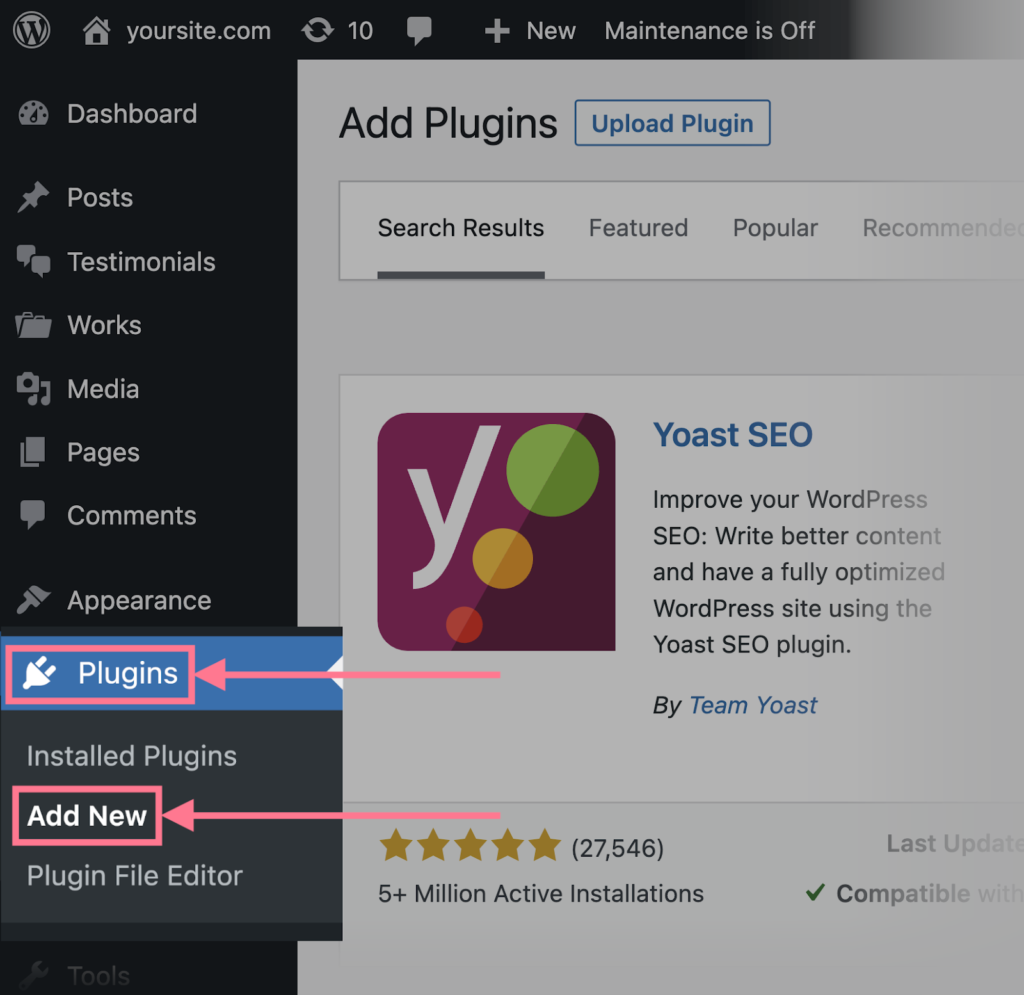
- Export data from the previous SEO plugin: Check the documentation or settings of your previous SEO plugin to see if it provides an export feature. If available, use the export feature to generate a file containing your SEO settings and data.
- Access Yoast SEO settings: In the WordPress dashboard, navigate to the “SEO” section, usually located in the left-hand menu. Click on “SEO” to access the Yoast SEO settings.
- Import the data: Within the Yoast SEO settings, look for the “Tools” tab or a similar option. In this section, you should find an option to import data. Click on the import option and follow the prompts to upload the exported file from your previous SEO plugin.
- Review and adjust settings: After importing the data, Yoast SEO will attempt to map the imported settings to its own structure. It’s important to review the imported data and make any necessary adjustments or configurations to ensure the settings align with your requirements.
- Verify and test: Once the import is complete and the settings are adjusted, it’s recommended to verify that the imported data is correctly reflected in Yoast SEO. You can review individual pages/posts, meta tags, and other relevant SEO elements to ensure they match your expectations.
It’s worth noting that the import feature may not support all SEO plugins or specific settings.
Before performing any import, it’s advisable to consult the official documentation or support resources provided by Yoast SEO for detailed instructions specific to your situation.
How to Use Yoast SEO Plugin for Your WordPress Site
YOAST SEO is the most widely used SEO plugin for WordPress sites. Its mission is “SEO for Everyone” and it’s users range from the bakery around the corner to some of the largest websites on the web.
Yoast SEO is a free plugin that provides a ton of functionality to help you optimize your content. The premium version unlocks even more tools and features.
After installing and activating the plugin you’ll find a new meta box below your WordPress post editor. To use it you need to add a focus keyword (the one you think search engines will enter to find your article). Once added the plugin will analyze your article and give you feedback on how well it is optimized for that specific keyword.
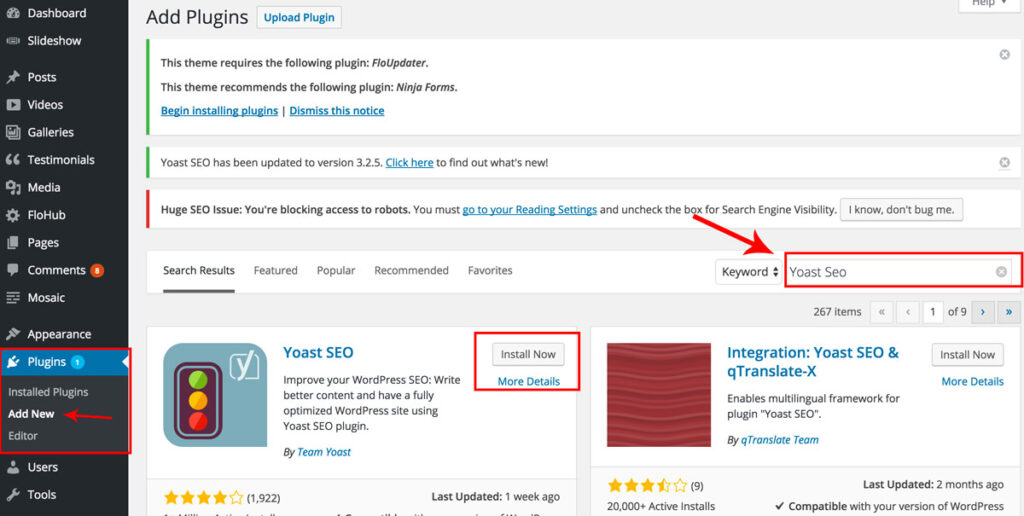
Once you’ve completed the analysis the plugin will suggest changes to improve your content. It will also let you know if it found any errors or warnings, which should be fixed before publishing your article. If you want to take it a step further you can enable the XML sitemaps feature, which will help Google better understand your content and index it more quickly. Another nice feature is the bulk editor, which will allow you to enter all your Page or Post Titles at once. You can also control SEO settings, such as the noindex tags and more. The plugin also has a very powerful redirect manager that you can use to create redirects and avoid 404 errors.
Run the Configuration Wizard
- Install and activate Yoast SEO: Ensure that the Yoast SEO plugin is installed and activated on your WordPress website. You can find and install the plugin from the WordPress plugin repository.
- Access Yoast SEO settings: In the WordPress dashboard, navigate to the “SEO” section, usually located in the left-hand menu. Click on “SEO” to access the Yoast SEO settings.
- Start the configuration wizard: Within the Yoast SEO settings, you should see a “Configuration Wizard” tab or a similar option. Click on it to start the configuration process.
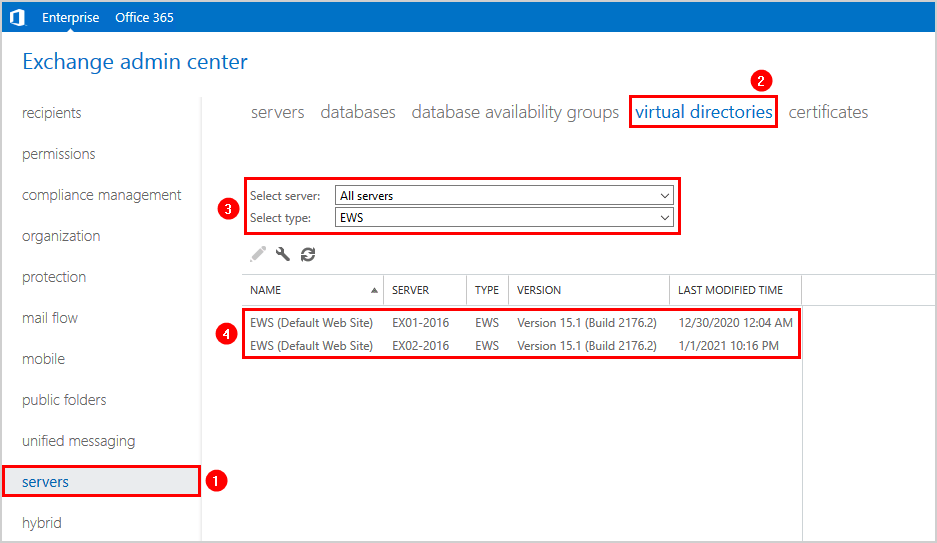
- Follow the prompts: The configuration wizard will guide you through the setup process step by step. It will ask you a series of questions and provide options for various settings. Answer the questions based on your preferences and website requirements.
- Configure general settings: The wizard will cover general settings such as site type, organization type, and whether you want to show your posts in search engines. Make selections based on your website’s characteristics.
- Set up Google Search Console integration: The wizard may prompt you to integrate Yoast SEO with Google Search Console. Follow the instructions to connect your website to Google Search Console and verify ownership if necessary. This integration allows Yoast SEO to provide more insights and data about your website’s performance in search engines.
- Configure title settings: The wizard will ask you about how you want titles to be generated for your website’s pages and posts. You can choose default settings or customize them based on your preferences.
- Complete the wizard: Once you’ve gone through all the steps and configurations, the wizard will say that the setup is complete. Review the summary of settings and make any necessary adjustments if needed.
Search Engine Visibility
Here are some factors that can impact search engine visibility:
- SEO Optimization: Optimizing your website’s content, structure, and meta tags for relevant keywords can improve your search engine visibility. This includes factors such as using keyword-rich titles and descriptions, creating high-quality and relevant content, and optimizing heading tags.
- Backlinks: Backlinks, which are links from other websites pointing to your site, play a significant role in search engine visibility. Quality backlinks from reputable and relevant websites can signal to search engines that your site is trustworthy and authoritative.
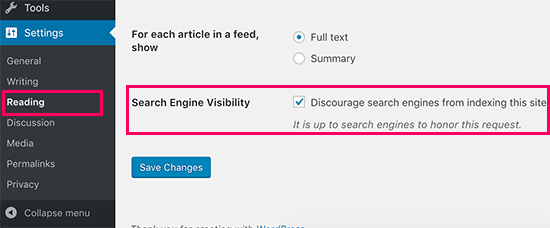
- Site Speed: The loading speed of your website can impact search engine visibility. Slow-loading sites may receive lower rankings as search engines rank delivering a positive user experience.
- Mobile-Friendliness: With the increasing use of mobile devices for web browsing, having a mobile-friendly website is essential for search engine visibility. Search engines rank mobile-friendly websites in their rankings to ensure a better user experience for mobile users.
- Website Structure and Navigation: A well-structured website with clear navigation makes it easier for search engines to crawl and understand your content. A logical site structure and user-friendly navigation contribute to better search engine visibility.
- Content Quality and Relevance: Creating high-quality, informative, and relevant content is key to improving search engine visibility. Valuable content that matches user intent and provides comprehensive answers to their queries is more likely to rank well in search results.
- Technical SEO: Technical aspects of SEO, such as proper website indexing, XML sitemaps, canonical tags, and schema markup, contribute to better search engine visibility. Ensuring your website follows technical best practices helps search engines understand and index your content effectively.
Set Up Webmaster Tools Verification
- Sign up for the webmaster tools platform: Visit the website of the webmaster tools platform you want to use, such as Google Search Console (search.google.com/search-console) or Bing Webmaster Tools Create an account if you don’t have one already.
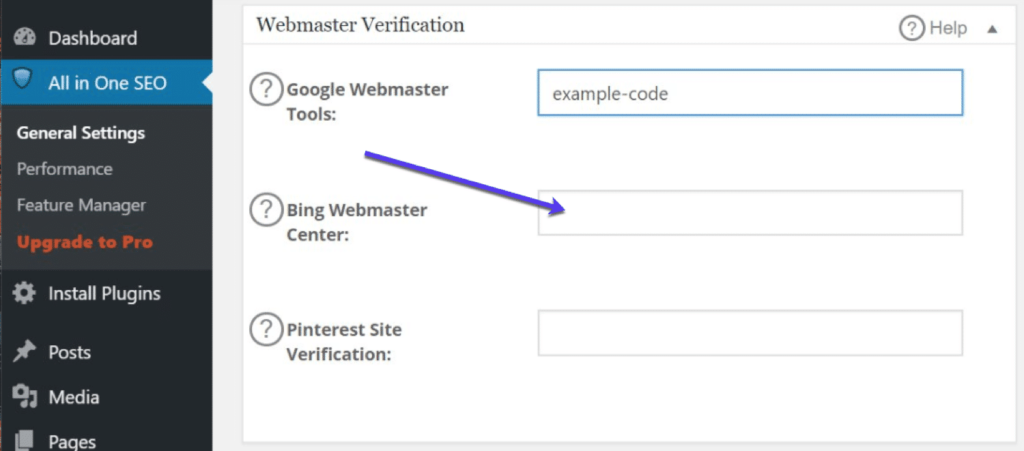
- Add your website: Once you’re signed in to the webmaster tools platform, you’ll usually find an option to add a property or website. Click on that option and enter your website’s URL.
- Choose the verification method: After adding your website, you’ll be presented with various verification methods. These methods are provided by the webmaster tools platform to confirm that you’re the owner or have administrative access to the website. Common verification methods include HTML file upload, meta tag verification, DNS record verification, or using an HTML tag in your website’s code.
- For example, if you select the HTML file upload method, you’ll be given a specific HTML file to download and upload to your website’s root directory.
- If you choose the meta tag verification method, you’ll be provided with a meta tag code snippet that you need to add to your website’s HTML header section.
- Verify your website: After implementing the verification method, go back to the webmaster tools platform and click on the “Verify” button or follow the next steps as directed. The platform will attempt to verify your ownership or access to the website based on the changes you made.
- Confirmation and access: Once the verification is successful, you’ll receive confirmation within the webmaster tools platform. From there, you’ll have access to various data, reports, and configuration options specific to the webmaster tools platform you’re using.
Read More Top 10 SEO Tools
Frequently Asked Questions :
Yoast SEO is a WordPress plugin that helps your site perform better in search engines like Google. It also gives you the tools to bring your content to the highest standards of SEO and overall readability.
SEO WordPress plugins are tools created to complement features on websites and blogs, making them even more complete. They provide several options and functions for users to customize their pages. Thus, it becomes easier to meet the needs of strategy.
SEO tools investigate the potential of Web pages for high placement on search engine ranking pages. They provide information on backlinks and keywords as well as insights into SEO competition on the Internet.
Conclusion
Seo is one of the most popular and widely used SEO plugins for WordPress. Yoast has many features to help you optimise your content and improve your search engine ranking.
The plugin also helps with technical SEO issues like creating a sitemap, indexing pages, and redirects.
It also includes features that help you manage your social media presence, such as a featured image and meta description for Facebook and Twitter.
This article should have provided you with some knowledge about What is Yoast SEO. Please let us know in the comments area if you have any questions.








2 thoughts on “Use Yoast SEO: Complete Guide to Improve Your SEO [2023]”