ESET Antivirus Review [2023] | Is It Any Good?
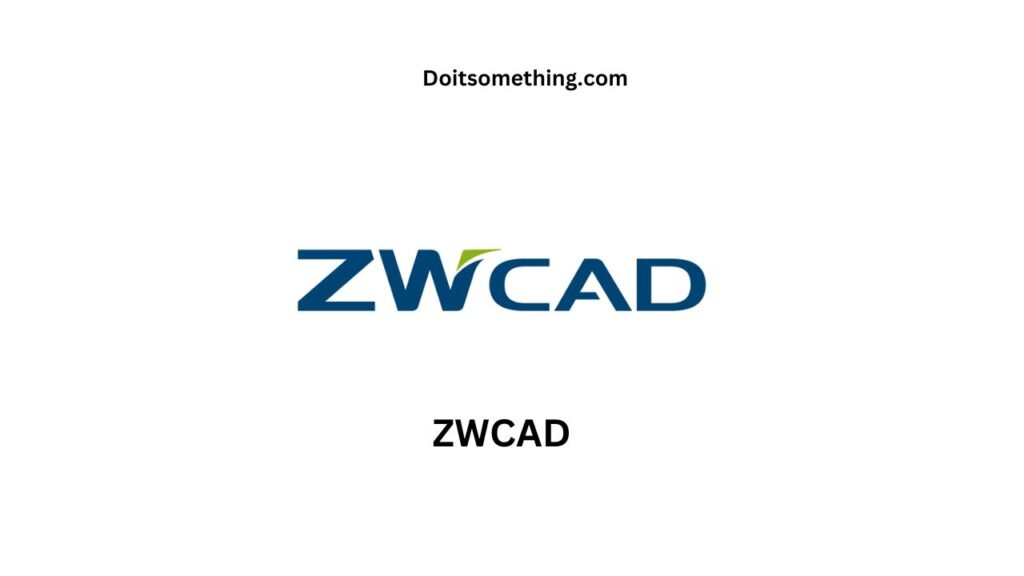
ZWCAD
What Is ZWCAD
Did you know about What ZWCAD is, if yes then this article is for you. We will be discussing What ZWCAD is. Read on for more.
ZWCAD is a cost-effective CAD software that supports the DWG file format. The program is widely used in mechanical engineering, especially for creating design prototypes for manufacturing products. It can also be adapted to feed data into 3D printers and CNC machines, which can then produce the actual parts that make up larger devices.

Also to its affordability, ZWCAD offers a range of features that enhance the user experience. For example, the software can convert CAD files to PDF documents, which can be easily accessed by non-technical staff. It can also display a variety of CAD information, including geometry and layers, on the screen. Furthermore, it can identify the reference scale of a CAD file.
Users of ZWCAD have praised the program’s intuitive and responsive user interface. Also, its similarity with AutoCAD makes it easy for those familiar with the former program to transition smoothly. Other notable features include a powerful API and support for many languages, such as Lisp and VB.
The program’s versatility is a huge benefit for manufacturers. It can help them identify problems with their products before they go into mass production, which can save time and money. Also, it can help them create new products at a faster rate. This is particularly important for companies competing in the fast-moving consumer goods industry. In fact, some of the world’s leading consumer brands have attributed their success to the use of CAD tools.
Features
ZWCAD offers a wide range of features that are commonly used in computer-aided design (CAD) software. Here are some of the key features of ZWCAD:
- 2D Drafting Tools: ZWCAD provides a comprehensive set of 2D drafting tools for creating precise and detailed drawings. It includes commands for creating lines, arcs, circles, polygons, and other geometric shapes. Users can also change and edit these entities with tools like trim, extend, fillet, and chamfer.
- 3D Modeling: ZWCAD allows users to create 3D models of objects and structures. It supports both solid modeling and surface modeling techniques. Users can create complex 3D shapes using features like extrude, loft, sweep, and revolve. The software also provides tools for editing and manipulating 3D objects.

- Parametric Drawing: ZWCAD offers parametric drawing capabilities, allowing users to create and change objects with constraints and relationships. Users can define geometric and dimensional constraints to maintain design intent and easily make changes to the drawing without manual adjustments.
- File Compatibility: ZWCAD supports various file formats, including DWG, DXF, and DWT. It ensures compatibility with other CAD software, allowing users to import and export drawings seamlessly. This enables collaboration with colleagues or clients who may be using different CAD platforms.
- Annotation and Dimensioning: ZWCAD provides tools for adding annotations, text, and dimensions to drawings. Users can insert text boxes, leaders, and tables to provide moremation or notes. Dimensioning tools allow for precise measurement and labeling of objects in the drawing.
- Customization: ZWCAD offers customization options to tailor the software to specific workflow requirements. Users can create custom commands, aliases, and scripts using LISP (List Processing) or ZRX (ZWCAD Runtime EXtension) programming languages. Customization allows for automation of repetitive tasks and streamlining of workflows.
How to Install
To install ZWCAD, you can follow these general steps:
- Get the Installation Package: Visit the official ZWCAD website or authorized resellers to get the installation package. Ensure that you download the appropriate version compatible with your operating system.
- Run the Installer: Locate the downloaded installation package and double-click on it to run the installer. If prompted, confirm any security warnings or user account control prompts.
- Review and Accept the License Agreement: Read the ZWCAD End-User License Agreement (EULA) and accept the terms and conditions if you agree with them. You can proceed with the installation only if you accept the license agreement.
- Choose Installation Type and Options: The installer will present you with installation options. You can typically choose between a Typical Installation, which installs the most commonly used features, or a Custom Installation, which allows you to select specific components and features to install. Make your selection and proceed.

- Specify Installation Location: Choose the destination folder where you want to install ZWCAD or accept the default location. You may also have the option to specify more installation settings, such as creating desktop shortcuts or associating file extensions with ZWCAD.
- Begin Installation: Click on the “Install” or “Next” button to start the installation process. The installer will copy the necessary files to the specified location and configure the software.
- Wait for Installation to Complete: The installation process may take some time. Wait for the progress bar to complete and ensure that the installation completes successfully.
- Launch ZWCAD: Once the installation is complete, you may be prompted to launch ZWCAD immediately. If not, you can find the ZWCAD icon on your desktop or in the Start menu. Double-click on the icon to launch the software.
ZWCAD Reviews
ZWCAD has generally received positive reviews from users in the CAD industry. Here are some common points mentioned in reviews:
- User-Friendly Interface: Users appreciate the intuitive and familiar interface of ZWCAD, which resembles popular CAD software like AutoCAD. The software’s layout and toolbars are easy to navigate, allowing for a smooth transition for those familiar with other CAD programs.
- Compatibility with DWG Format: ZWCAD’s ability to read and write DWG files, the standard file format for CAD drawings, is often praised. It ensures compatibility with other CAD software, enabling seamless collaboration with clients, colleagues, and stakeholders.

- Cost-Effective Alternative: ZWCAD is often considered a cost-effective alternative to other CAD software options. Users find it to be competitively priced while offering similar features and capabilities, making it a budget-friendly choice for small businesses or individual users.
- Stable and Reliable Performance: Users have reported that ZWCAD offers stable performance with minimal crashes or technical issues. This reliability contributes to a smooth workflow and increased productivity.
- Comprehensive Feature Set: ZWCAD provides a wide range of features and tools for 2D drafting, 3D modeling, and annotation. Users appreciate the software’s ability to handle complex designs and its support for parametric drawing and customization options.
- Customer Support: ZWSOFT, the company behind ZWCAD, is recognized for its responsive customer support. Users have mentioned positive experiences with receiving timely help and resolving any technical issues they encountered.
It’s important to note that individual experiences and opinions may vary, and new features or updates may have been introduced in ZWCAD since my knowledge cutoff in September 2021. To get the most up-to-date and detailed reviews, I recommend visiting trusted software review websites, forums, or contacting ZWSOFT directly for customer testimonials and references.
ZWCAD Benefits
This drafting software is trusted by more than 900,000 users across 90 countries. ZWCAD offers many unique innovation tools and CAD features that make day-to-day drafting effective and easy. It is a powerful DWG compatible CAD solution with code-level API ability and comes in both classic and ribbon interfaces to suit different work styles. It is also affordable and reliable, making it a great choice for design professionals and students on a budget.
Architects, Engineers, Surveyors, Energy, Construction professionals and Drafters use ZWCAD to create blueprints for structures like buildings, roads, bridges, and more. Using ZWCAD, these professionals can ensure that all aspects of their design are to scale. They can also include information about the dimensions of each part and how they fit together. This helps them save time and effort compared to drawing everything by hand.

The user interface of ZWCAD is highly praised by users who find it intuitive and responsive. It is also like to Auto CAD, so those who are familiar with the latter program can easily make the switch without a significant learning curve. Also, this drafting software offers many ways to keep your aliases, tool palettes, font and mapping styles, line types, hatch patterns and plot styles.
The newest version of ZWCAD includes several smart features to make your experience even more productive. The Smart Mouse feature allows you to trigger commands by clicking on a specific track. You can also quickly select entities with the Smart Selection feature. Moreover, you can change an entity’s shape by dragging its grips. Lastly, the Smart Plot feature lets you automatically plot frames from the model space.
Technical Specifications
The technical specifications for ZWCAD can vary depending on the specific version and edition you are referring to. But , here are some general technical specifications that apply to ZWCAD:
Supported Operating Systems:
- Windows 10 (64-bit)
- Windows 8.1 (64-bit)
- Windows 7 SP1 (64-bit)
Processor:
- Intel Core 2 Duo or higher (recommended: Intel Core i5 or higher)
RAM:
- Least : 4 GB (recommended: 8 GB or more)
Hard Disk Space:
- Minimum: 4 GB of free disk space
- More space may be required for installation files and temporary files generated during usage.
Graphics Card:
- Minimum: 1 GB GPU with OpenGL 3.3 or higher
- Recommended: 2 GB GPU with OpenGL 4.5 or higher
Display Resolution:
- Recommended: 1920 x 1080 pixels or higher
Pointing Device:
- Mouse or compatible pointing device
Internet Connection:
- Required for software activation and updates
Note: These specifications are general guidelines, and specific system requirements may vary for different ZWCAD versions and editions. It is always recommended to refer to the official documentation or contact ZWSOFT, the company behind ZWCAD, for the most up-to-date and accurate information about system requirements.
Additionally, keep in mind that more complex designs or larger files may need higher system specifications to ensure smooth performance and optimal user experience.
Pros & Cons
Certainly! Here’s a pros and cons table for ZWCAD:
Pros:
- Cost-effective alternative to other CAD software.
- Familiar interface for users transitioning from other CAD programs.
- Compatibility with DWG file format, enabling collaboration with different CAD platforms.
- Comprehensive features for 2D drafting and 3D modeling.
- Stable and reliable performance, minimizing crashes and technical issues.
- Customization options for tailored workflows and automation.
- Collaboration features for team projects and efficient communication.
- Responsive customer support from ZWSOFT.
Cons:
- NMay lack some advanced features found in more expensive CAD software.
- Limited third-party plugin support compared to other CAD programs.
- Documentation and learning resources may not be as extensive as for some competitors.
- May not have as large of a user community or online support presence compared to more established CAD software.
Please note that these pros and cons are based on general feedback and reviews up until September 2021. Individual experiences and preferences may vary. It’s always a good idea to test your specific requirements and preferences before making a decision.
Also Read About ESET Antivirus Review
Frequently Asked Questions :
ZWCAD offers advanced features such as dynamic blocks and 3D modeling tools that are on par with AutoCAD’s features. However, AutoCAD is generally considered to be more comprehensive and offers a broader range of tools and capabilities for specific industries such as architecture, engineering, and construction.
For those who may not be aware, ZWCAD is a computer-aided-design (CAD) software package that is used to create accurate designs of objects, buildings, pieces of machinery, and in both 2D and 3D forms. ZWCAD Professional is one of the versions of ZWCAD software built upon the Standard version.
We emphasize algorithms in the area of test, physical design, logic synthesis, and formal verification. These algorithms are responsible for the effectiveness and efficiency of a variety of CAD tools.
Conclusion
ZWCAD is a reasonably priced CAD programme that can open DWG files. The software is frequently employed in mechanical engineering, particularly for developing design prototypes for finished goods.
It can also be modified to send data into CNC and 3D printing equipment, which can then create the real components that go into making larger devices.
This article should have provided you with some knowledge about What ZWCAD is. Please let us know in the comments area if you have any questions.







