Gaming vs Regular: Which One Should Choose| Do It Something

Gaming Mouse Vs Regular Mouse
Gaming Mouse Vs Regular Mouse
Did you know about Gaming Mouse Vs Regular Mouse if yes then this article is for you. We will be discussing Gaming Mice Vs Regular Mouse. Read on for more.
The gaming mouse is designed for gaming and has a higher DPI, meaning that it is more sensitive. It also has more functions.
A gaming mouse is more expensive than a regular mouse, so it is important to understand the difference between the two.

A regular mouse is less expensive, but it doesn’t have the features or customizations that a gaming mouse does.
A gaming mouse also has lighting options, usually RGB. These extra features increase its visual appeal.
Gaming mice have software that lets you change their colors. Yet using it is not required. If you like the lighting, you can change it easily.
A bigger brand will come with software that allows you to customize the lighting on the mouse.
A gaming mouse also has a larger number of buttons and is ideal for competitive gaming. It has more buttons than a regular mouse and can perform more complex moves and spells.
It also eliminates the need for many keys on the keyboard. Gaming mice are generally higher in quality and feature better materials and components.

A regular mouse has two buttons and a scroll wheel. These are fine for typing or browsing the internet, but a gaming mouse is designed to respond quickly to twitch reactions.
Gaming mice have many buttons, and some are even specifically made for gaming. Regardless of the type of gaming you prefer, a gaming mouse can enhance your gaming experience.
Features of Regular Mouse
A computer mouse is a useful accessory for your computer. It moves the cursor around your screen, performs all the basic mouse functions, and lets you select text or open files and folders.
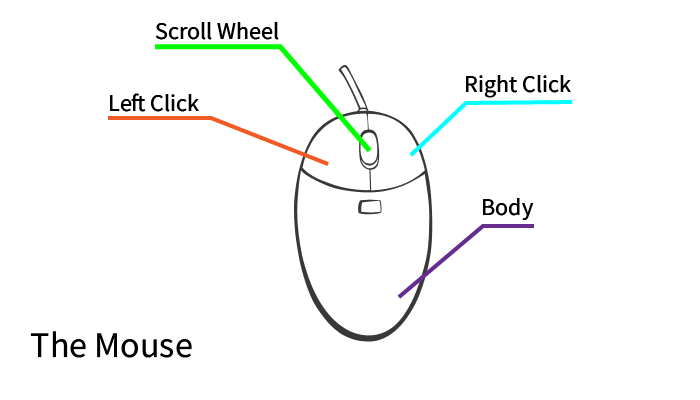
A computer mouse’s left button is used to click on items and open folders. You can also press the left mouse button to double-click.
The left mouse button also executes functions, and many mice come with buttons that emulate the functions of the right mouse button.
Some gaming mice are equipped with adjustable DPI or dots per inch. Depending on the game settings, you can choose a higher DPI, which can be very beneficial for competitive gaming and first-person shooter games.
Some mice also have key bindings or customization tools, which allow you to assign specific actions to the mouse’s buttons.
Some mice also allow you to save many settings and profiles. You can also adjust the weight of a gaming mouse. Some are lightweight, while others are bulky and heavy.
Some regular mice are made of plastic, making them extremely lightweight. They are also unreliable for gaming, so it is important to choose a mouse that has weight.
While standard mice may have three buttons, gaming mice are often equipped with up to fourteen buttons, allowing you to easily assign different functions to each button.
A gaming mouse is often more durable and responsive and has buttons designed specifically for competitive gaming.
Features of Gaming Mouse
When you choose a gaming mouse, you should first consider your hand size and preference. You should find one that fits comfortably in your palm.
You should also pay attention to the length. A longer mouse will allow you to control it with both hands.
The next most important feature is its sensor. A better sensor will allow you to get better headshots and turns.

Another feature to look for is a contoured design. This is an advantage for gamers with large hands.
But, it may be uncomfortable if you have smaller phalanges. A gaming mouse should also offer you a full RGB, or full color, spectrum of 16.8 million colors.
Some mice also have customizable lighting, allowing you to tailor their settings to suit different computer modes.
A gaming mouse should also have a laser or optical sensor for better accuracy. It should also have extra buttons to help you customize your controls.
Gaming mice typically come with many buttons for the thumb, and some have adjustable speed and sensitivity.
Some even come with a long cord. Even if a gaming mouse doesn’t have wires, it is still important to check its input lag. Ordinary wireless mice have input lags of a hundredth of a second or less.
The DPI of a gaming mouse is another important feature to consider.
A higher DPI means that it is more sensitive, which means your mouse will pick up more movement than a normal mouse. A gaming mouse with a high DPI will allow you to make quick actions with precise precision.
Also read about.
Besides dpi, another important factor in choosing the right mouse is comfort and design. Traditional mice are oval in shape, with two buttons and a scroll wheel.
This allows you to use them both left and right-handed. Gaming mice, but typically lack an oval shape and are implemented in a right-handed style.
Gaming mice are generally more comfortable than regular mice. Their designs and ergonomic features are more comfortable to use, allowing you to play for hours without any strain.

They can also support higher DPI and CPI. Besides, gaming mice have improved software that allows them to be more responsive to higher speeds. Another difference between a regular mouse and a gaming mouse is the polling rate.
Gaming mice have a higher polling rate than regular mice, which means they respond faster and reduce lag. High DPI mice can also be customized to make them more comfortable for gaming.
They also usually have longer warranties. If you’re unsure of which mouse to get, you can always ask a gamer friend or relative for recommendations.
A gaming mouse is much more expensive than a regular mouse, but it’s worth the extra money for the increased functionality.
Gaming mice have software that allows you to customize settings, RGB color effects, DPI, and macro keys.
This software will help you customize your mouse for optimal performance and long-term use.
Also Read About Which Is Better Acer Vs HP Laptops.
Frequently Asked Questions
As noted, DPI stands for “dots per inch.” This means that, for example, if your mouse is set at 800 DPI, it’ll move a cursor 800 pixels across the screen for every inch you move the mouse. If you increase the DPI, your cursor will move more quickly for every real-life inch.
For shooting precision in FPS, the recommended DPI for gaming is in the lower scope of 400-800.
When it comes to mouse sensitivity, 82% of the pros use a DPI (dots per inch) of 800 or lower. These days pros seem to be preferring 800 DPI.
Conclusion
This was our guide on Gaming Mice Vs Regular Mouse.
When it comes to gaming mice, you can make a lot of customizations with the mouse. They come with software that lets you customize everything from RGB color effects to DPI and macro keys.
The higher the DPI, the smoother and more accurate your movements will be, especially in tight spaces. But there are some users who have complained about inconsistent tracking.
We hope that this article has helped you to know Gaming Mouse Vs Regular Mice. If you have any questions, then let us know in the comment section.







